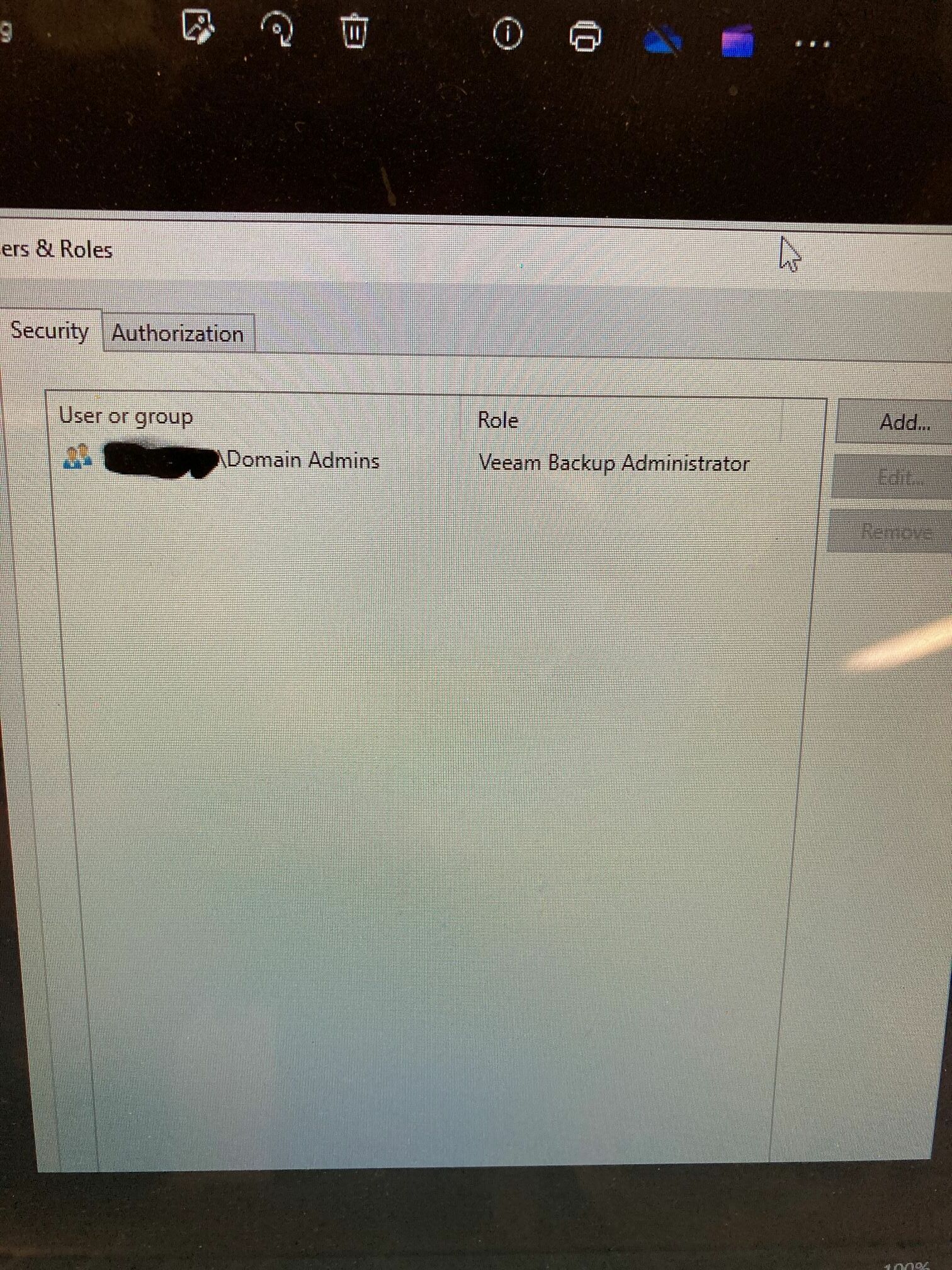Hello, I have version 12 installed on a Server in our domain. I have checked the users and roles area and am unable to determine how this is happening, but anytime I enter correct active directory credentials for a user, I am able to authenticate in the console and it works fine?
What can I do to resolve this?