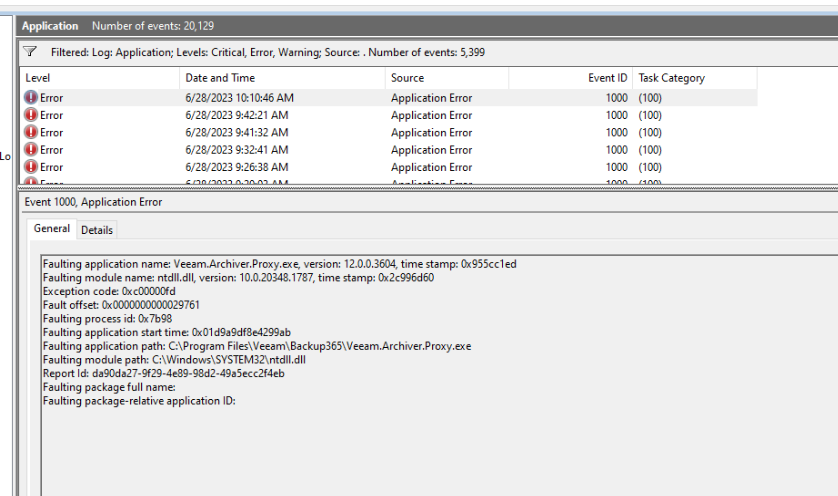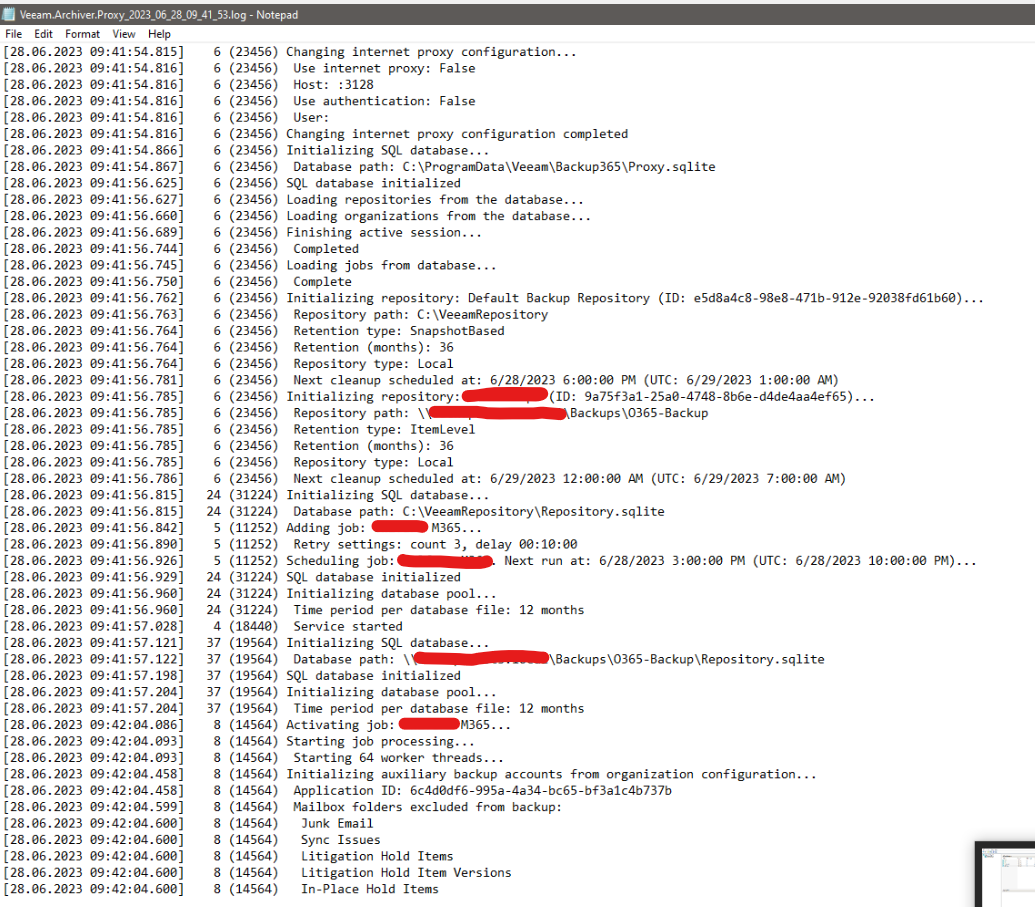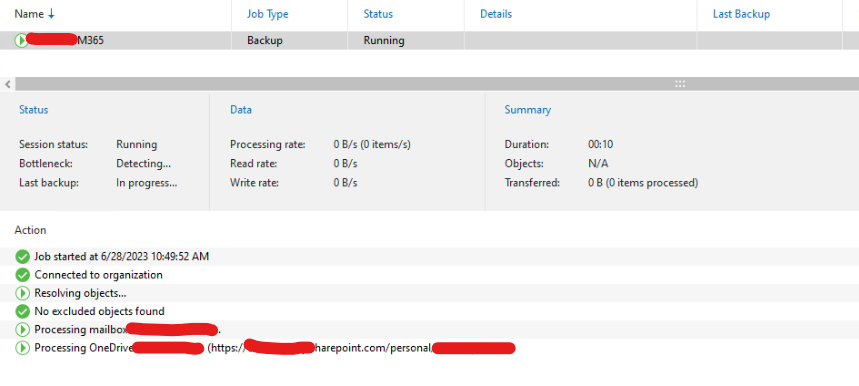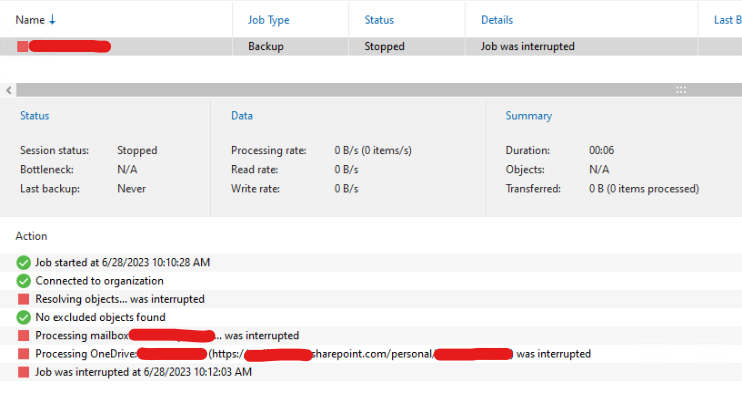I had M365 backups working flawlessly and then needed to switch repositories. Somewhere in there, something broke. So I ended up removing the repo, removing Veeam M365 backup, cleaning up all app residue and re-installing from scratch, since this was a new, small instance and I just wanted it to be clean.
Now, every time I try to run a backup against the same recreated Org, the job will connect to the org, start resolving the objects, it finds the objects to backup but never actually receives any data. Shortly thereafter (30 seconds or so), the proxy service crashes and the portal shows status “disconnected” and Details “Job was interrupted”.
I have even tried putting it on a different VM and the same behavior persists. The only element that I haven’t recreated is the O365 implementation. I have also recreated the Azure apps/certs each time as well.
The logs don’t seem to show much. Below is the end of the latest log as well as the console view and some event logs. I am kind of at a loss here as to where the problem lies...