Good day,
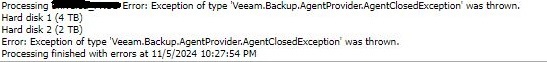
What caused this error?
This is a hyper-V backup job for a linux vm, worked excellent for days, for 3 months now, what happened all of a sudden?
I retried, same error after 20% then fail.
I restarted the veeam server, now attempting backup again. It has been stuck on 20% for like 15 minutes now.
Where did this come from all of a sudden and how do i fix?



