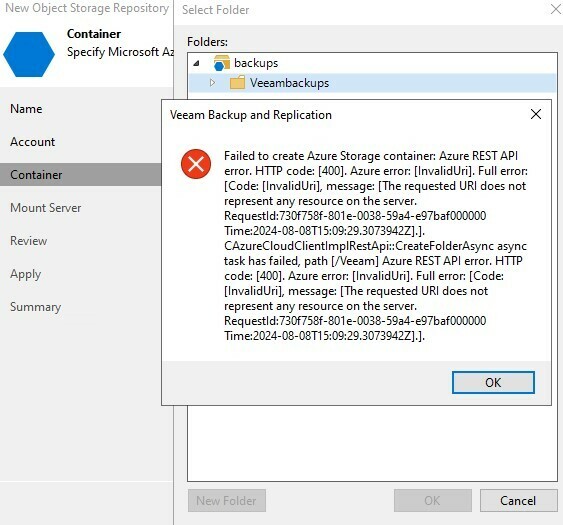
Good day team,
Trying to create a sub folder under the backup tree in container and i get this error. This blob storage is working Buexec, backups going to it etc.
I also cannot move forward as i need a folder name to select.
How can i resolve this?
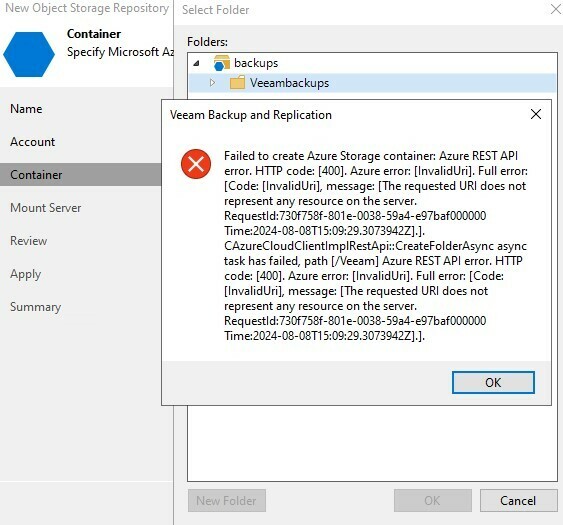
Good day team,
Trying to create a sub folder under the backup tree in container and i get this error. This blob storage is working Buexec, backups going to it etc.
I also cannot move forward as i need a folder name to select.
How can i resolve this?
Best answer by SysEng
Veeam rocks!
Enter your E-mail address. We'll send you an e-mail with instructions to reset your password.