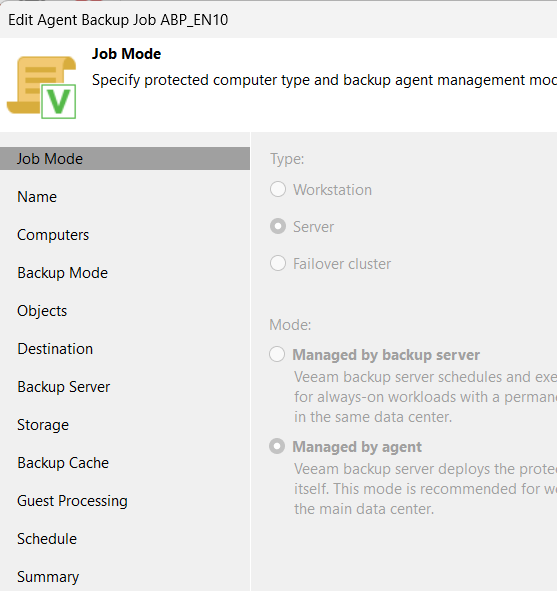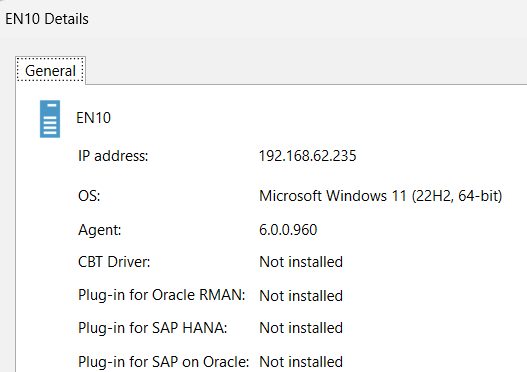Hello and Thanks
My personal laptop runs VAgent(Veeam Agent for Microsoft Windows 6.0.0.960 - Server Edition)
My home server runs VBAR(12.0.0.1420)
Both are community editions.
Based on https://helpcenter.veeam.com/docs/agentforwindows/userguide/backup_cmd.html?ver=60
I have multiple jobs, so I need the JobID.
To Get the ID, I ran
"Get-VBRComputerBackupJob -Mode ManagedByAgent"
My problem, this command fails, i cannot figure out why?
C:\Program Files\Veeam\Endpoint Backup>Veeam.EndPoint.Manager.exe /backup "5c2b2cb9-7092-4a9e-8e4f-b08e0e18e168"
Job with id "5c2b2cb9-7092-4a9e-8e4f-b08e0e18e168" was not found
Output of “Get-VBRComputerBackupJob -Mode ManagedByAgent”
Id : 5c2b2cb9-7092-4a9e-8e4f-b08e0e18e168
Name : ABP_EN10
Description : Created by 192.168.62.233\administrator at 12/23/2022 4:22 PM.
OSPlatform : Windows
Type : Server
Mode : ManagedByAgent
BackupObject : {PG_EN10}
BackupType : SelectedVolumes
SelectedFilesOptions :
SelectedVolumes : {Veeam.Backup.PowerShell.Infos.VBRWindowsSelectedVolume}
ExcludedVolumes :
UsbDrivesIncluded : False
DestinationOptions : Veeam.Backup.PowerShell.Infos.VBRComputerDestinationOptions
BackupRepository :
RetentionPolicy : 730
StorageOptions : Veeam.Backup.PowerShell.Infos.VBRStorageOptions
SyntheticFullOptions : Veeam.Backup.PowerShell.Infos.VBRSyntheticFullOptions
ActiveFullOptions : Veeam.Backup.PowerShell.Infos.VBRFullBackupOptions
HealthCheckOptions : Veeam.Backup.PowerShell.Infos.VBRHealthCheckOptions
CompactFullOptions : Veeam.Backup.PowerShell.Infos.VBRFullBackupOptions
NotificationOptions :
ScriptOptions :
DeletedComputerRetentionEnabled : False
DeletedComputerRetentionPolicy : 30
ApplicationProcessingEnabled : False
ApplicationProcessingOptions : {Veeam.Backup.PowerShell.Infos.VBRApplicationProcessingOptions}
IndexingEnabled : False
IndexingOptions : {Veeam.Backup.PowerShell.Infos.VBRComputerIndexingOptions}
ScheduleEnabled : False
ScheduleOptions : Veeam.Backup.PowerShell.Infos.VBRServerScheduleOptions
JobEnabled : True
UseSnapshotlessFileLevelBackup : False
BackupCacheOptions : Veeam.Backup.PowerShell.Infos.VBRBackupCacheOptions
RetentionType : RestoreDays
GFSOptions : Veeam.Backup.PowerShell.Infos.VBRComputerGFSOptions
GFSRetentionEnabled : False
WarningOptions : Enable=True, WarningPolicy=7
SanIntegrationOptions : Veeam.Backup.PowerShell.Infos.VBRSanIntegrationOptions
IsHighPriority : False