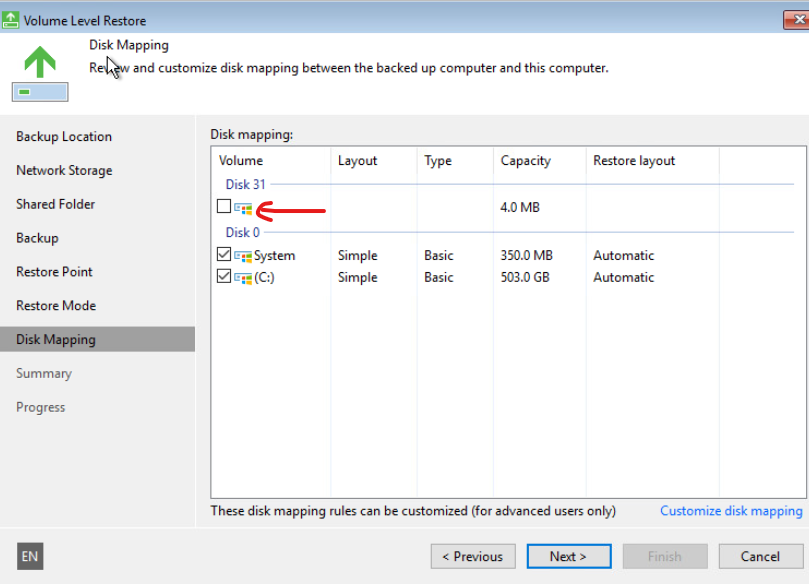I try to restore my bare metal server using veeam recovery media to VMware esxi.
When i try to restore i got warning ‘OS disk in backup uses MBR disk’, then i check the created VM using EFI.
I try change from EFI to BIOS then do same thing, then the recovery media say different warning. The waring now say ‘OS disk in backup use GPT disk.
So why with same backup file, the warning message is different?