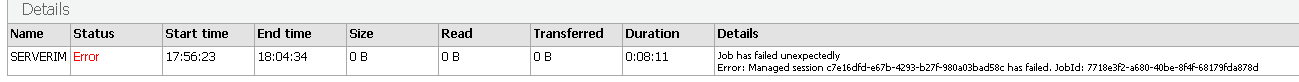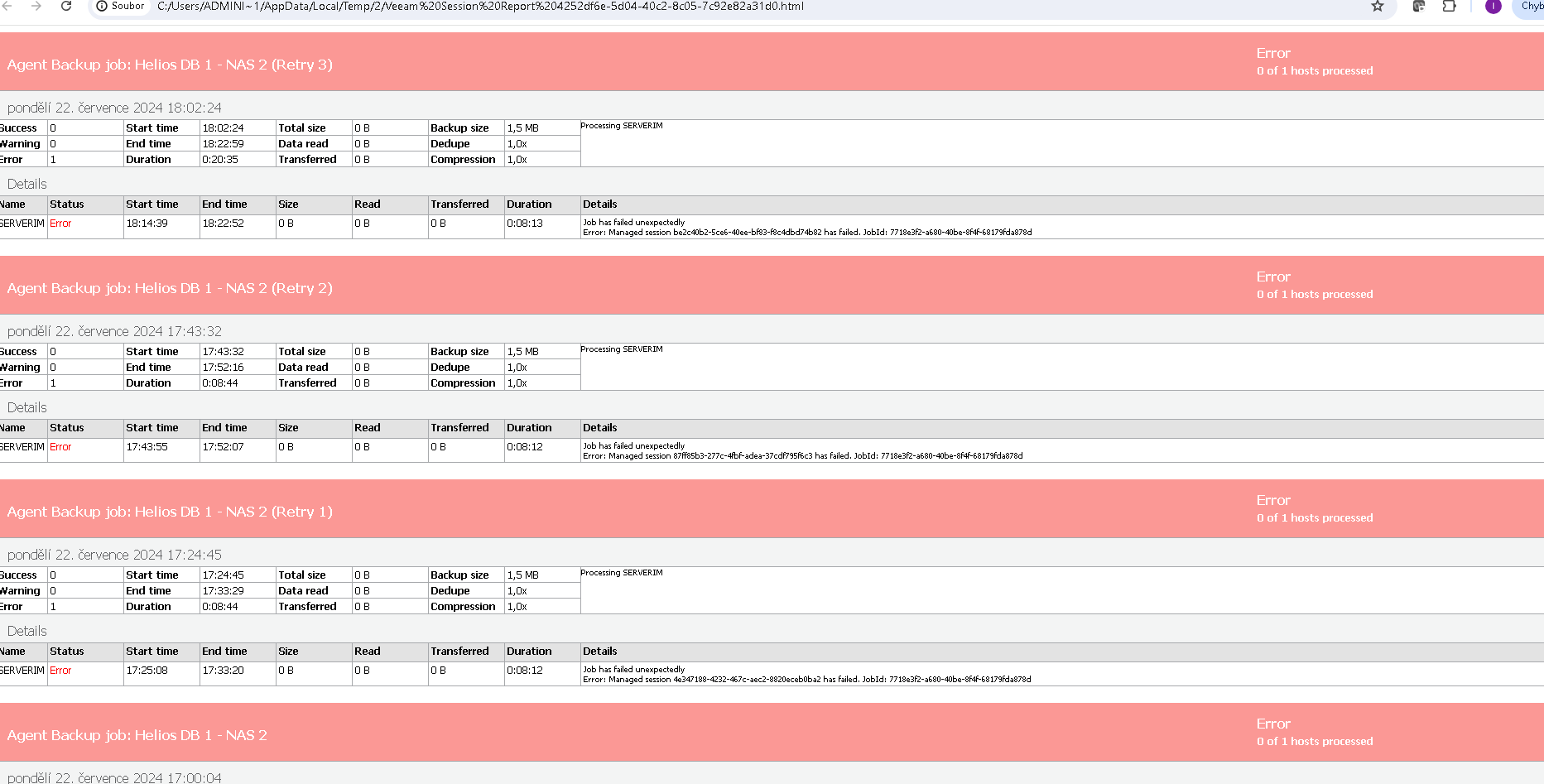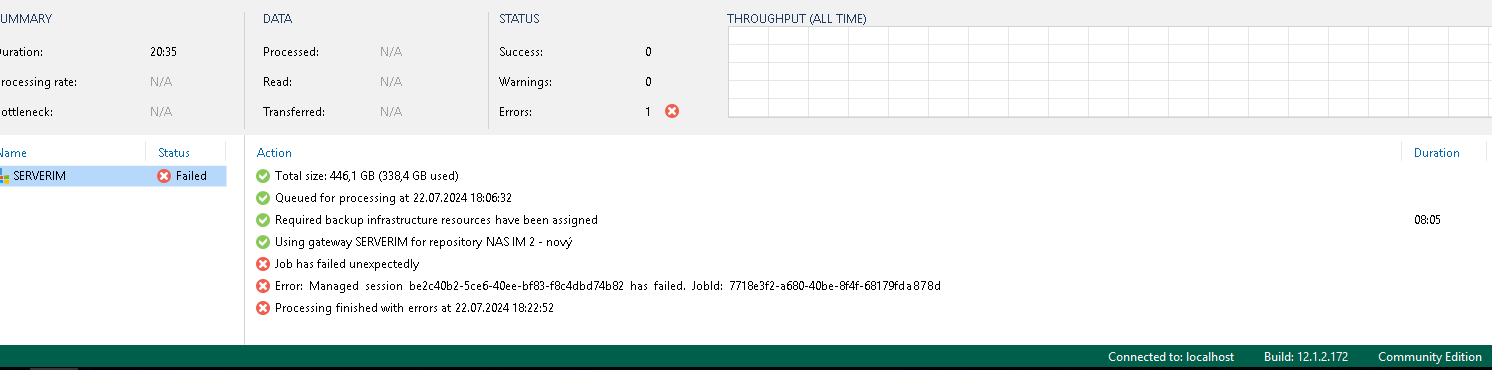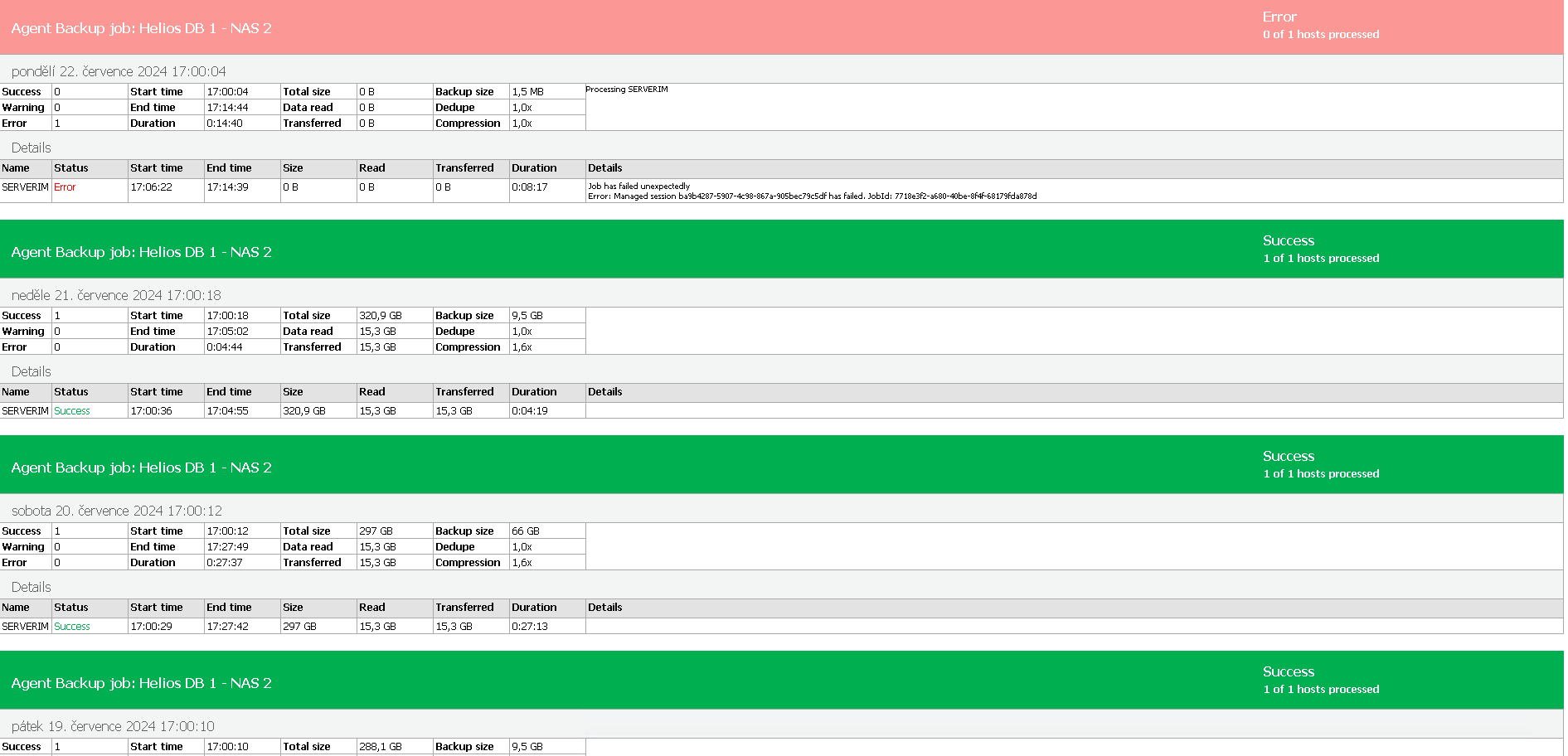Hello,
I am experiencing an issue with my backup system. Backups run normally for about 3-4 days, but then an error occurs, and the backup stops. After restarting the system, everything works fine, but the issue repeats after a few days. All system and software updates have been completed, but the problem persists.
The error message displayed is: Job has failed unexpectedly Error: Managed session be2c40b2-5ce6-40ee-bf83-f8c4dbd74b82 has failed. JobId: 7718e3f2-a680-40be-8f4f-68179fda8
The NAS and the location are functioning properly, and there are no network disruptions. Backups were running smoothly at first, but after the mentioned period, the error starts appearing.
I have attached screenshots of the error for your reference.
I would greatly appreciate any advice or suggestions on how to resolve this issue.
Thank you for your help.