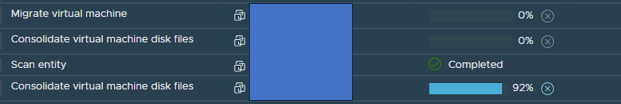vCenter shows disk consolidation requested by Veeam but also displays percentage of completion. What's a good plan to be able to restart the Windows DB VM? See screenshots below.
From what I know, it is not a good idea to reboot while consolidation is going on. However, this has been going on for at least 2 days and the DB residing on the server is performing poorly. I have requested the DB folks to try to restart the DB instead of the server but in the event that this would be the only option that is left to do, what is a good way to go about doing a VM reboot. I have disabled the job in Veeam and has cancelled another Veeam request to vCenter to run another consolidation (thoe one showing 0%).