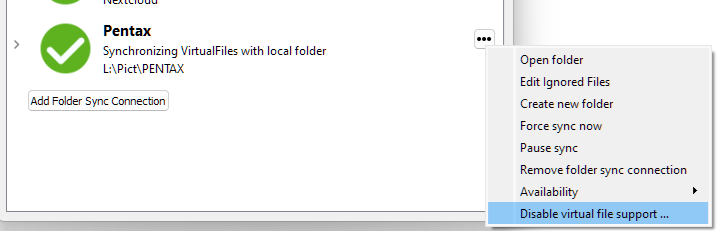Hey there.
I use Community edition for my home lab and photo archive backup proposals. VBR is installed on my PC, it was added to Veeam as a File Server, some folders were added to the job, and everything was fine until I added these folders to sync with my Nextcloud (real files are always on device).
Now I faced this error:
08.01.2024 22:43:43 :: Unable to backup \\?\GLOBALROOT\Device\HarddiskVolumeShadowCopy12\Pict\Filmscan. Incorrect function.
Failed to read data from the file [\\?\GLOBALROOT\Device\HarddiskVolumeShadowCopy12\Pict\Filmscan].
There are job logs from C:\ProgramData\Veeam\Backup.
Does anybody knows, how to resolve it?