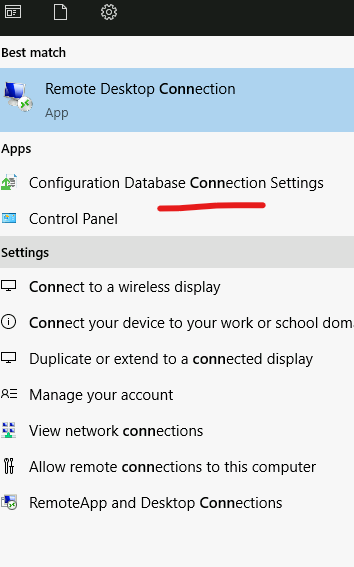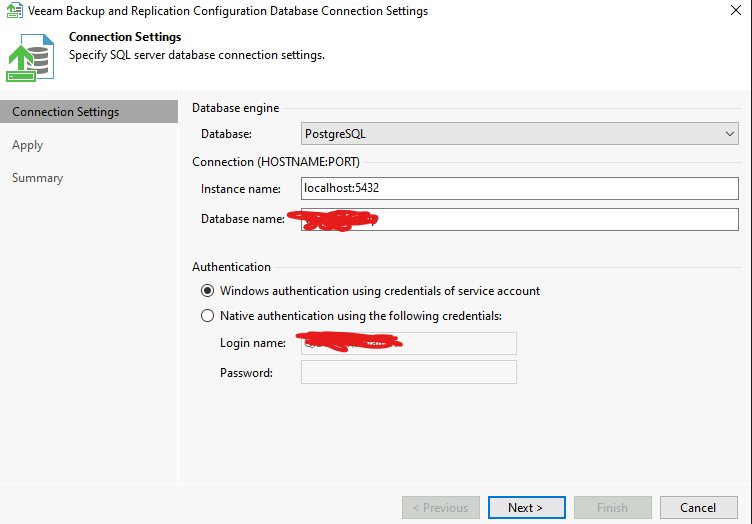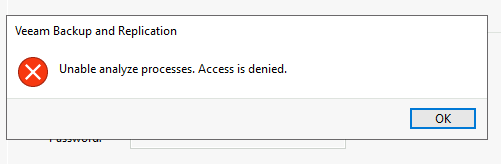Dear Community,
To reach this step, I resolved the error "SSPI authentication failed for user" by following the steps outlined in the official Veeam article: https://www.veeam.com/kb4542
However, I am now stuck at a point where I must assign the appropriate permissions to proceed.
Could someone please guide me to where and how to assign the necessary permissions?
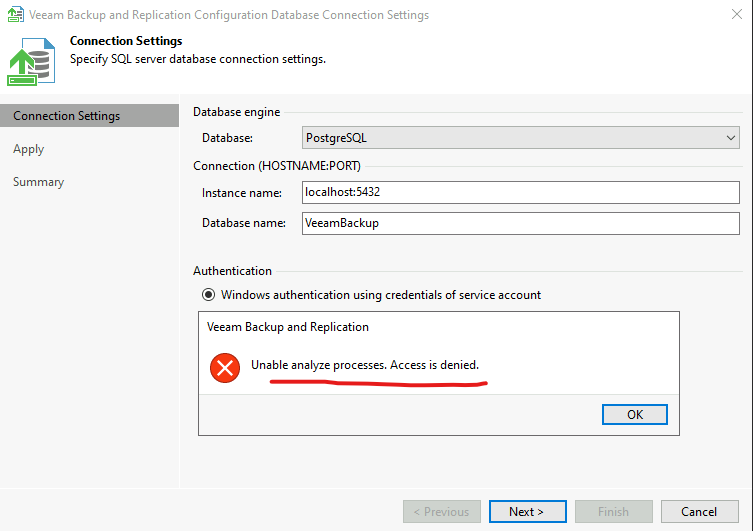
Your advice and suggestions would be greatly appreciated!