I ran several V12 updates through our Service Provider Console and just wanted to make sure that anyone else running these upgrades watches for this issue as well. The issue being, when you push the update and it updates successfully, check the results to make sure that it reenabled all backup and copy jobs at the end. I had a handfull of upgrades where it stated the upgrade was successful, but in checking the logs, the update didn’t reenable a couple of jobs at the end. It seemed to me mostly copy jobs, but I had at least one or two backup jobs as well.
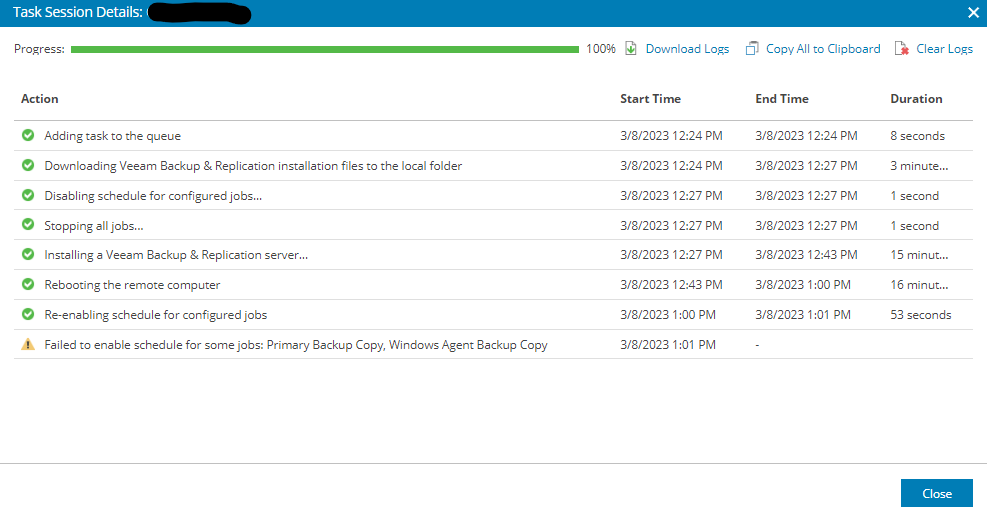
One other thing to look out for is that when you update, make sure that the client isn’t copying data to a VCC provider that isn’t yet on v12 (looking at you 11:11 Systems/Iland). In that case, copy jobs will now be broken and won’t run until the provider has updated their end. If you are installing the update manually, it will throw a warning (that you can push though if you don’t mind broken copy jobs), but no warnings/failures were received in the console.


