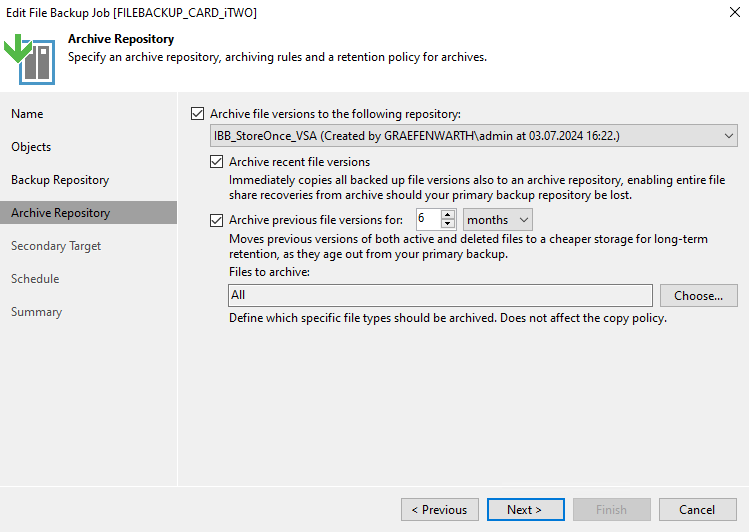Hi there,
we run a relatively small Backup Environment with Veeam Backup & Replication 12. I have several File Backup Jobs of unstructured Data from our Server. The Jobs use a local NAS as Onsite Repository, a Remote NAS as Offsite Repository (secondary Target) and a local StoreOnce VSA as an Archive Repository.
It works as it should. But i cannot get my head around how i can access the contents of this very Archive, that is created alongside the File Backup Job. Is there a way to access this Archive directly? There’s also no Backup Mapping available on that Page. What happens if i loose access to that Archive; say - Veeam Backup System dies and i have to reassign everything in a fresh install again. How can i get access to that Archive again?
Many thanks in advance for your help.
Steffen