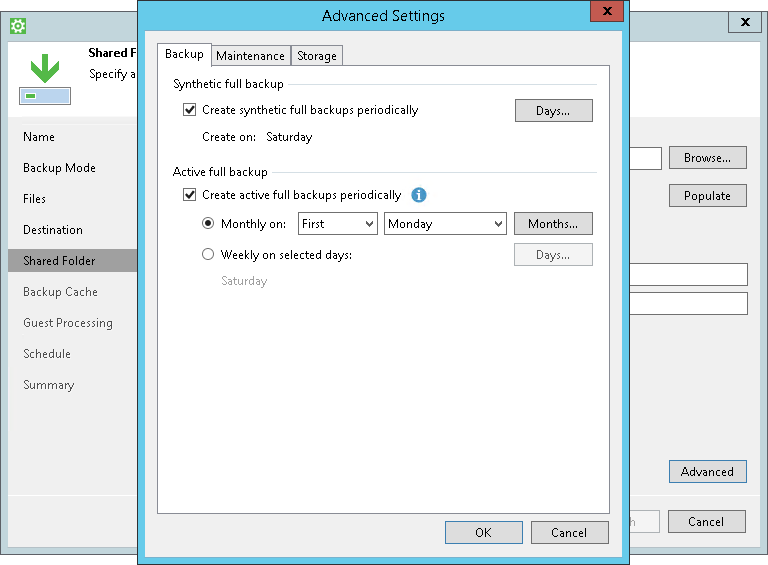Hi, I had an unexpected network error on my windows server 2012R2 and Veeam Agent for Windows ver. 5.0.3
I have setted “keep backups for 35 days” and I have on my nas 2 Tb free out of 3 Tb total. Now, I have 34 backups and when i run a backup, after about a minute, I get “processing finished with errors” and “error: unexpected network error. Failed to read data from the file”.
I tried to free up some space, to stop and start Veeam agent service, to restart nas, to modify the number of backups (trying 30 and 40) but every time i got the same error.
what else can i do?