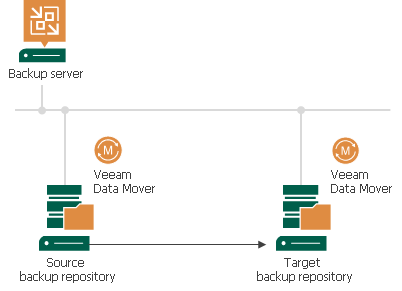I need to understand Veeam Backup Proxy servers better.
I have two sites. They are in different cities, but connected via a P2P, so on the same network.
Site one holds my Veeam Backup server, ESX hosts, VMs, primary storage, etc.
Site two contains one ESX server and a very few VMs, (one DC, file server, DHCP) and some storage.
At site one, all of my backups are scheduled to run and store locally. Then, from site one, backup copies are moved across the P2P to site 2 for "off-site" backup. This works well.
The VMs at site 2 are set to backup to local storage at site 2, but the backup runs and was built from site 1.
BUT, at site 2, I have a Veeam B&R server as well and it's listed as my proxy server. It's not doing anything. It handles no backups and basically just sits there.
So, clearly, I don't understand WHAT a backup proxy is for or how to use it.
Can someone explain it to me like I'm a three year old and maybe draw some pictures?
Thanks
Best answer by coolsport00
View original