Hello Team,
I have recently upgraded Veeam Enterprise Manager to 12.1.1.56, upgrade is successfully however now am unable to open Veeam EA or Veeam self service restore browser. tried clearing cookies, rebooted Veeam EA however issue still persists.
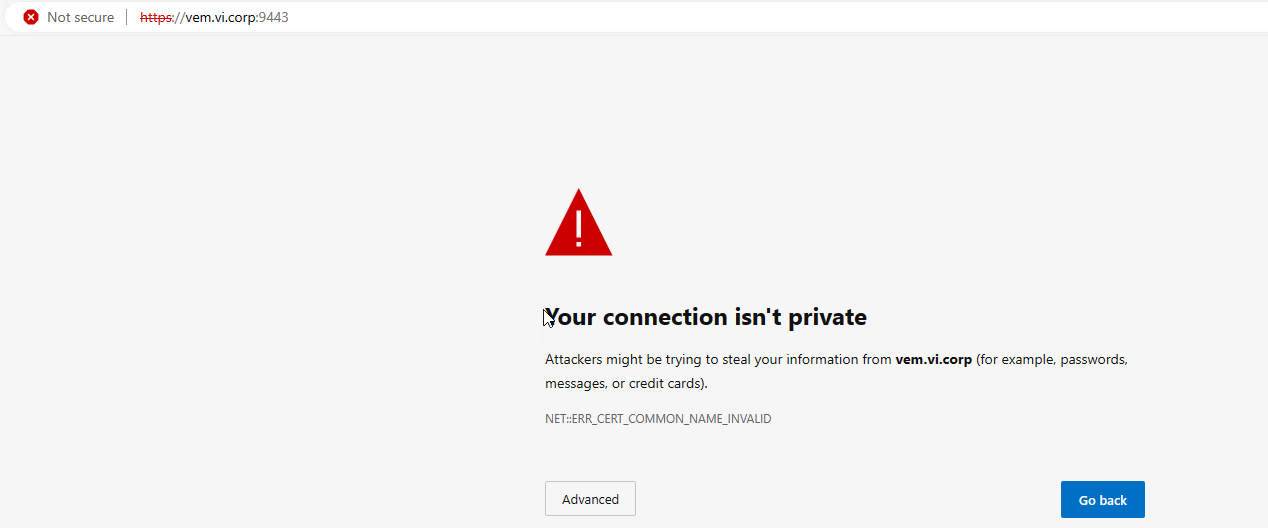
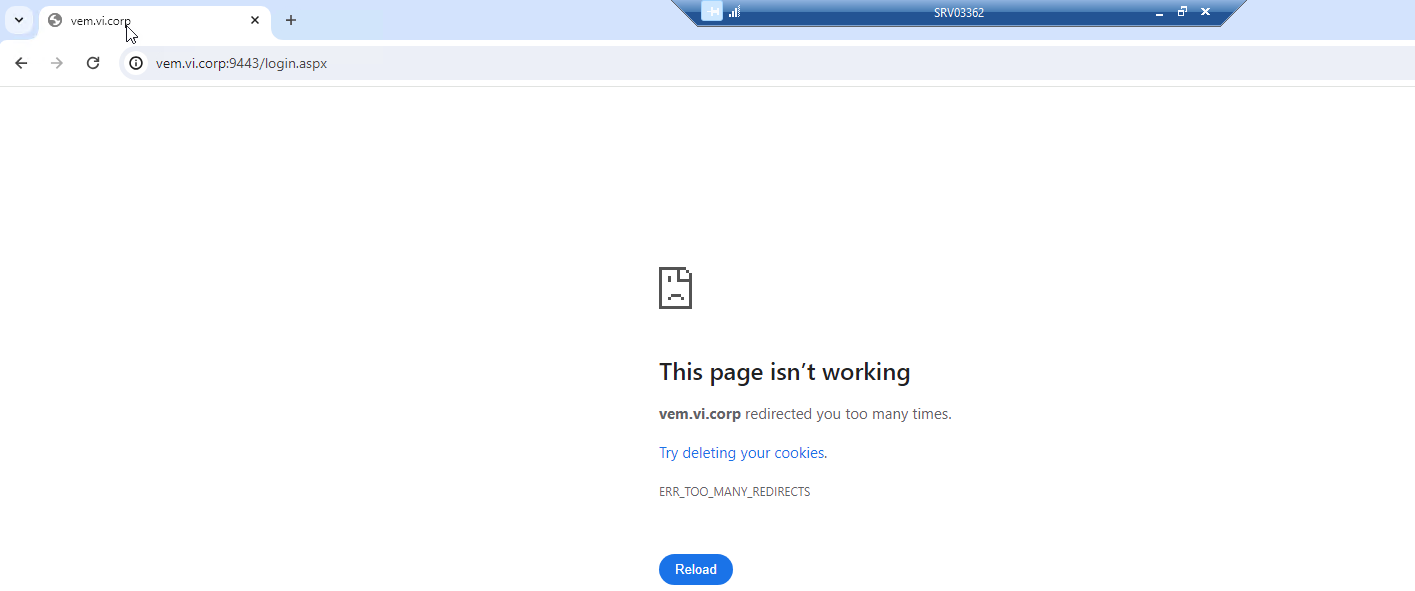
Hello Team,
I have recently upgraded Veeam Enterprise Manager to 12.1.1.56, upgrade is successfully however now am unable to open Veeam EA or Veeam self service restore browser. tried clearing cookies, rebooted Veeam EA however issue still persists.
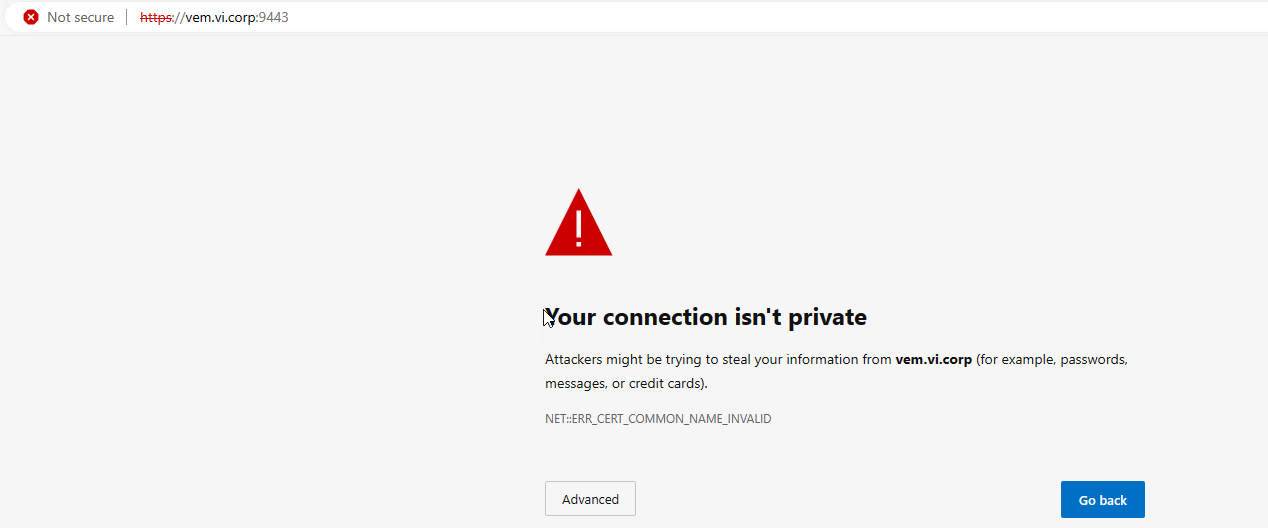
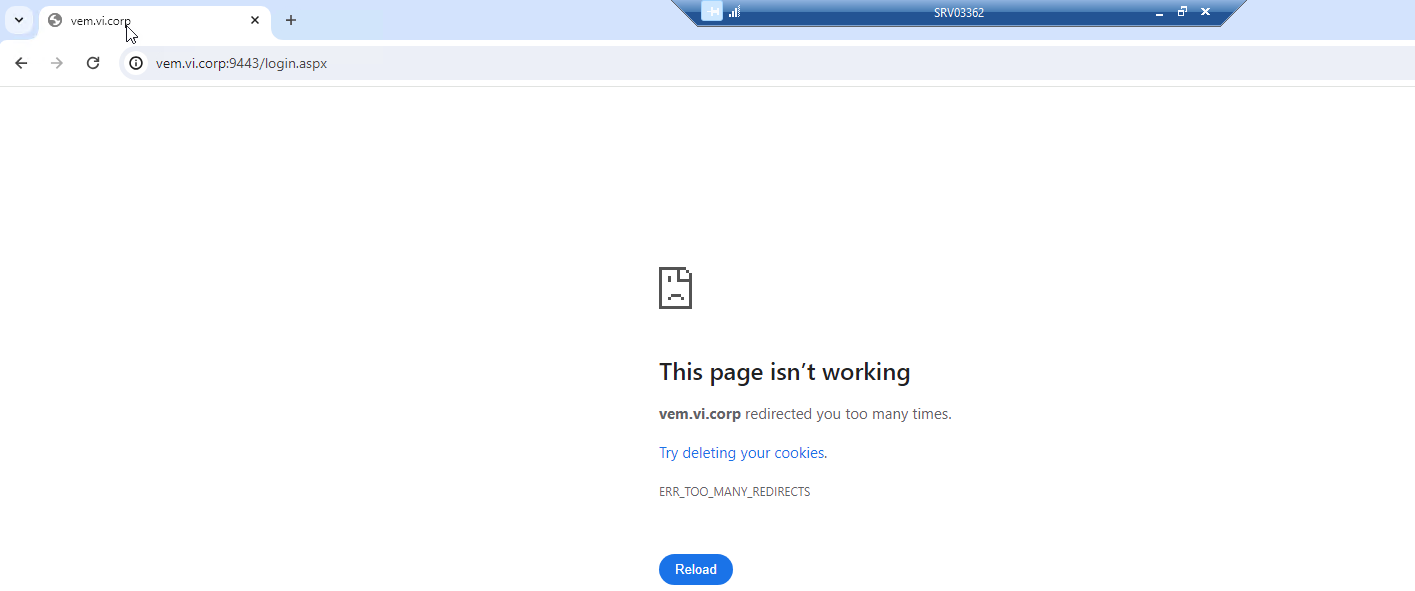
Has anyone faced this issue, or any solution, suggestions.
Hi
Did you check to see if your Veeam services are running? See the User Guide for specific services it uses:
https://helpcenter.veeam.com/docs/backup/em/em_components.html?ver=120
Another thing I would check is if the SSL has expired or not for the VEM. You can update them with new following this - Updating TLS Certificates - Veeam Backup Enterprise Manager Guide
Hi coolsport00,
Yes, services are up and running for both Veeam EA and VBR.
Certificate is up to date with valid expiry date under IIS, am unable to open EA console to check anything.
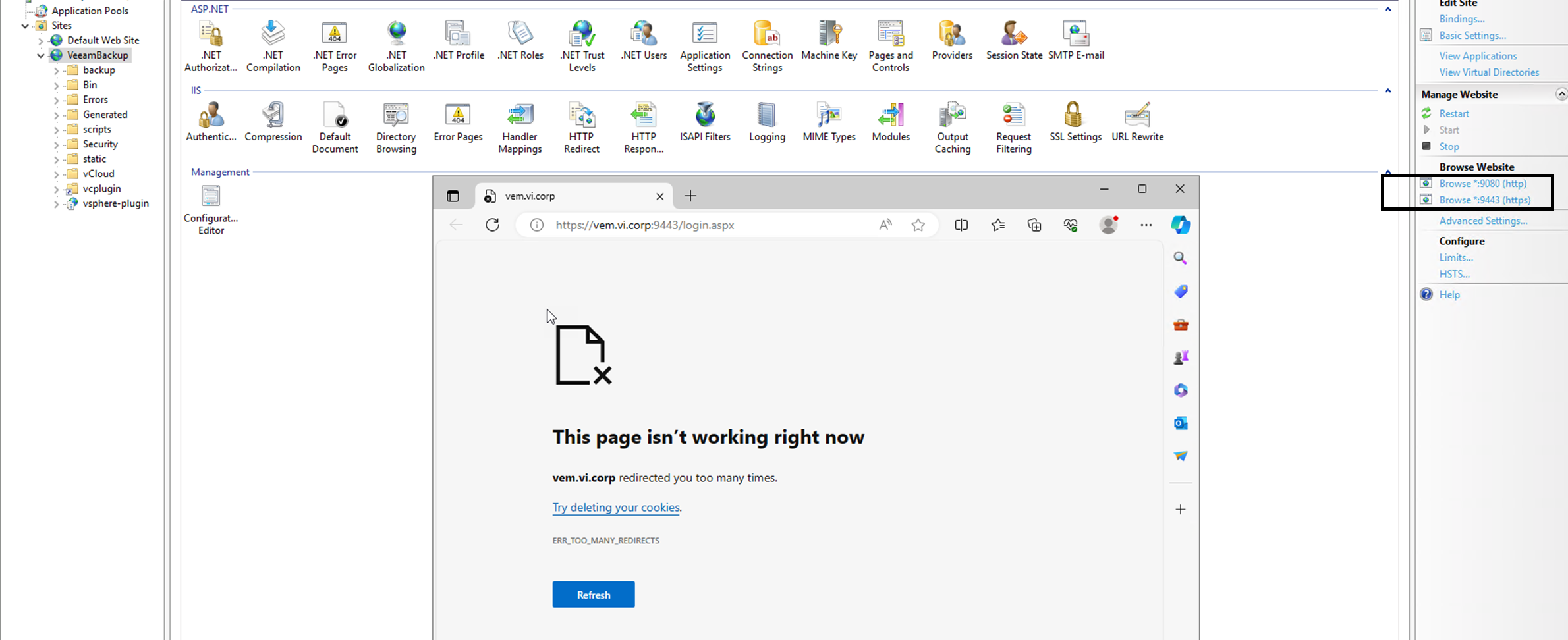
That screenshot of IIS just shows it is using SSL not that the certificate is expired or not. If you check the Bindings section you can see the HTTPS and what SSL it is using.
The other option is to uninstall and reinstall VEM pointing to the same DB you are using now so it saves the information or start with a new DB. This will definitely fix the SSL problems as I have done this many times.
hello Check in IIS if you have selected the correct certificate.
I personally solved it by changing the certificate in the “Edit bindings” on IIS\Sites\VeeamBackup.
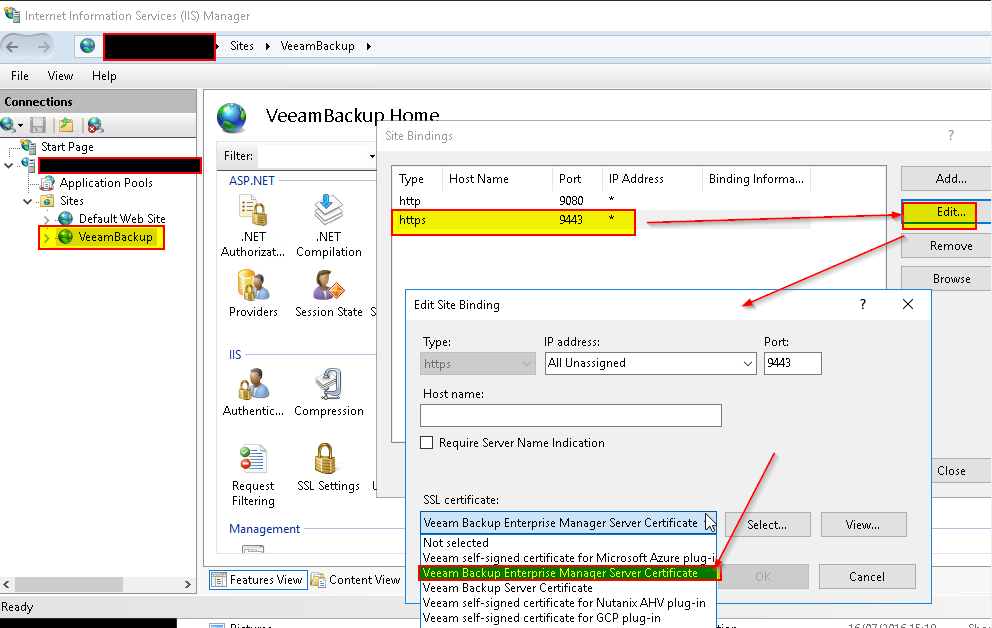
If you click the “info” icon in your web browser when attempting to connect to EM, you should then be prompted with a few options, 1 will probably say “connection is not secure” or ‘certificate is not valid’. You can then click on one of these to view your certificate to see if it’s expired or not. If expired, you can modify your cert as
hmm the error clearly states commonname issue, so it should not be expiration.
Couple of questions:
hmm the error clearly states commonname issue, so it should not be expiration.
Couple of questions:
While this could be certificate issue, from experience, the fqdn used could pose an issue as well when SSL/TLS certificate is employed unlike when using self-signed certificate
Any solution yet on this … We are facing exactly the same issue after upgrading from 12.0 to 12.1.56
We checked certificates, and all IIS settings... none of them worked.
support couldn't help too...
Any solution yet on this … We are facing exactly the same issue after upgrading from 12.0 to 12.1.56
We checked certificates, and all IIS settings... none of them worked.
support couldn't help too...
Nothing I have heard of but as I suggested you can uninstall and reinstall VEM using the same DB to fix it also.
We did a repair/reinstall too - it did not fix the issue.
We did a repair/reinstall too - it did not fix the issue.
Did you do an uninstall of everything VEM, reboot and then install again? I have done this several times using the same DB to fix issues and it works every time.
Hi All,
Yes, I could resolve this issue, uninstalled and reinstalled VEM using the same DB, I still got the certificate error, regenerated manual certificate and assigned to VEM under IIS. KB4534: Browser-based Application's Page Fails to Load With: ERR_SSL_KEY_USAGE_INCOMPATIBLE (veeam.com)
Hi All,
Yes, I could resolve this issue, uninstalled and reinstalled VEM using the same DB, I still got the certificate error, regenerated manual certificate and assigned to VEM under IIS. KB4534: Browser-based Application's Page Fails to Load With: ERR_SSL_KEY_USAGE_INCOMPATIBLE (veeam.com)
Good,
Thanks for the update, you can report the best answer.
Regards
Had the same issue after upgrading to 12.1.1.56
The Veeam backup site binding on port 9443 was set to the Veeam Self-signed certificate. Manually changed to the Veeam Backup Enterprise Manager server certificate.
Refreshed the page & connected OK
Had the same issue after upgrading to 12.1.1.56
The Veeam backup site binding on port 9443 was set to the Veeam Self-signed certificate. Manually changed to the Veeam Backup Enterprise Manager server certificate.
Refreshed the page & connected OK
I have seen this as well where the binding gets messed up and this fixes it. Or a quick uninstall and reinstall too.
Enter your E-mail address. We'll send you an e-mail with instructions to reset your password.