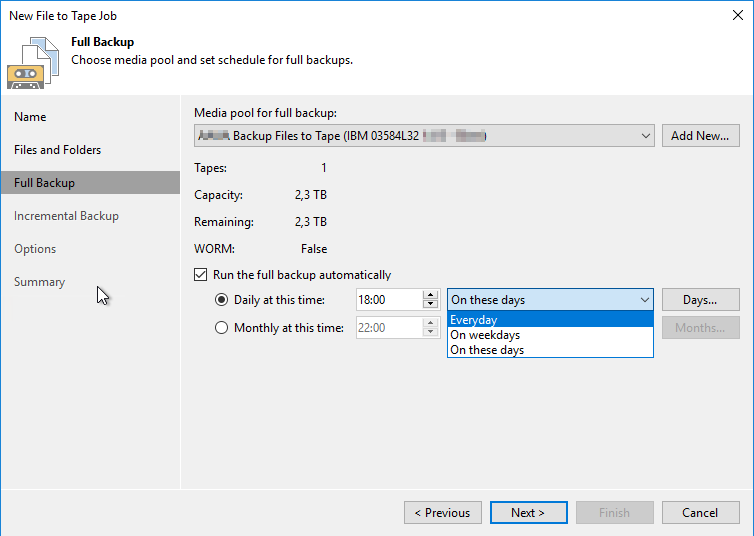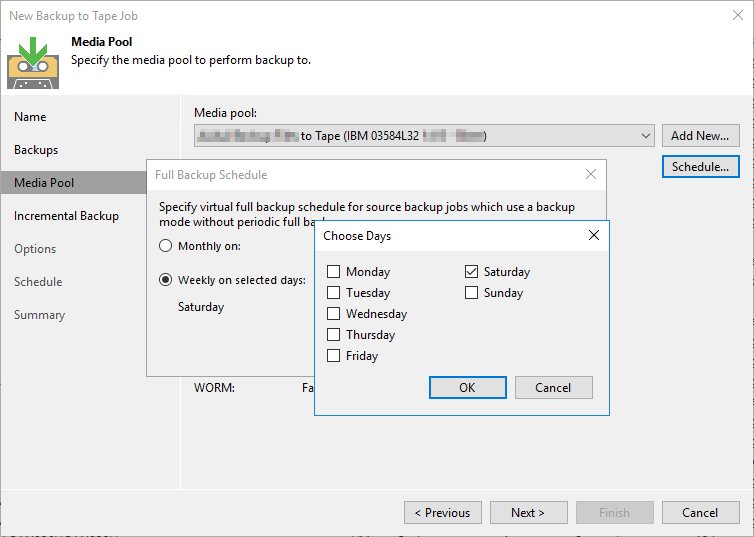Hi guys,
Hope you are well.
I have a little question. Currently I backup my Azure Vms with Veeam for Azure. I have a Backup Copy Job to copy this backup on my VBR server Onpremise.
Now I want to implement an offline backup from this backup copy with a tape job.
Ideally I would like to have an externalization everyday of a full backup.
Unfortunately the “virtual full” can be scheduled only once a week. is there a way to do it more offen with powershell script?
What are the possibilities for my need. :D
I thought to use File to Tape and backup all the chain but it will consume to much media...