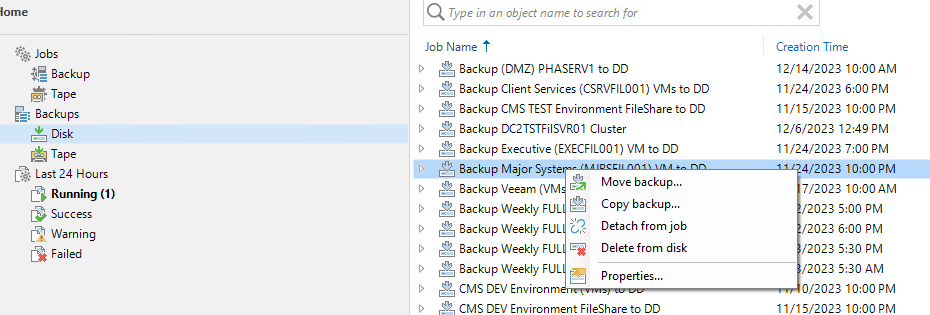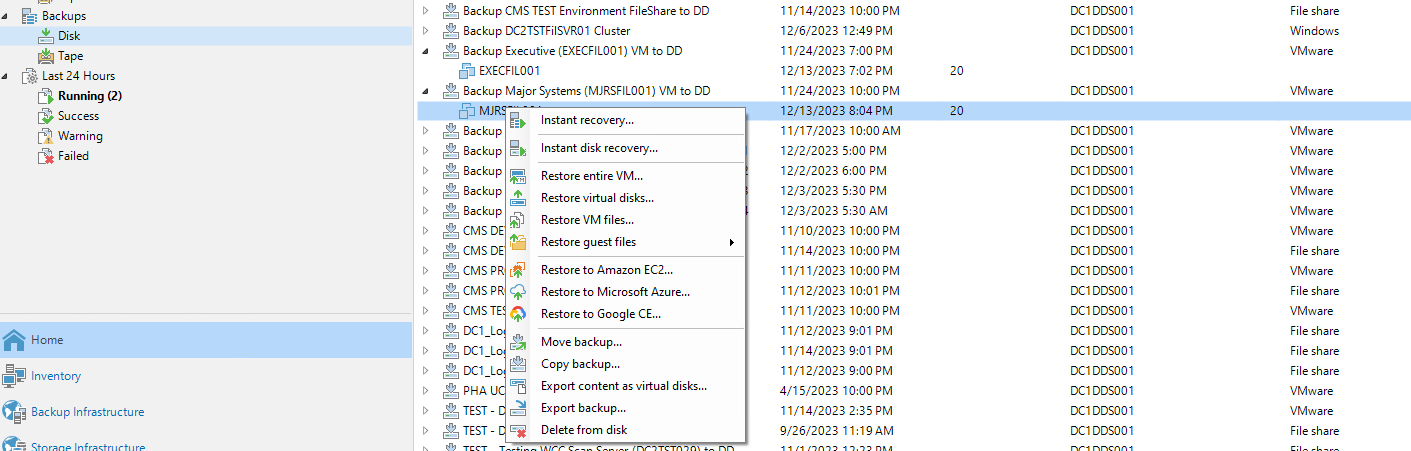So I have an issue. We backup to disk (a Data Domain, in our case), and from there, copy to tape. So I have 2 jobs - a backup job that writes to the DD, and a tape job (set as secondary target). Backup job is set to make an active full once a week (usually on a Friday), and the other days are incrementals. Pretty standard so far.
My issue: on the weekend, we ran out of blank tapes in the library. I had to cancel the running tape job (which was trying to write out the Friday FULL backup). I got some new blanks, and loaded them. But the Monday tape job went to write out the (missed) Friday FULL backup, instead of just doing the Monday incremental.
The FULL job is like 4 TB, no way it will finish in time before the next night’s incremental backup will start up. I had to change the scheduled start to “Not scheduled”, just so it would have enough time to finish (else it would have been interrupted by that evening’s incremental job). I don’t want to hold the source backup job - I want it to write out the incremental to disk for that night, as it should, I don’t want it to miss it’s scheduled start time. I want the tape backup to not go back and re-try the missed tape writing.
So how can I set the tape job to not do this - i.e., not go back and attempt to write out a previous missed backup? I only want it to do whatever that day’s scheduled backup job is (incremental). I don’t see any way to do that.
I hope I explained that clearly enough. Thanks for any insight.
Best answer by Chris.Childerhose
View original