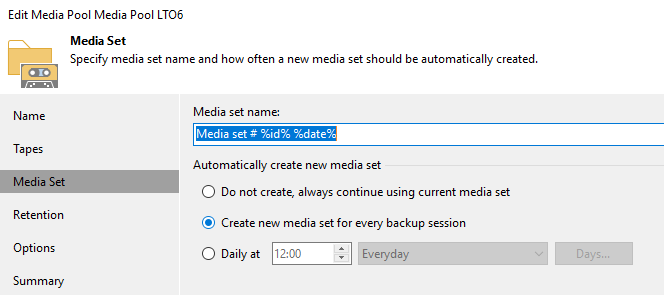Hi All,
Recently I configure a schedule backup to Tap Drive one of my customer environment.
Now customer wants to know that, if tap cartridge is changed then schedule backup is working or not.
i think that is tap cartridge full and change the cartridge then its need to be take full backup again first then can continue the schedule backup.
any suggestion on that pls.