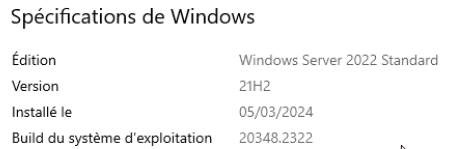Hey guys,
I have the same random problem with my Proxies (Windows), VMDK are still attached to my proxies randomly once the job finish.
The proxies are not backuped during the different backup jobs.
The Vms that Veeam processed is found to require consolidation.
On the vmware side I found a log " Unable to access file since it is locked An error occurred while consolidating disks: Failed to lock the file. Consolidation failed for disk node 'scsi0:0': Failed to lock the file." at the end of the backup job.
But I don’t find the root cause. Have any of you ever encountered this problem?