Hi everyone,
Does anyone know if there is a way to report on the outcome of the Storage Level Corruption Guard tests? I need to provide proof of backup integrity and I’m still a few months away of being able to have a SureBackup environment set up.
Hi everyone,
Does anyone know if there is a way to report on the outcome of the Storage Level Corruption Guard tests? I need to provide proof of backup integrity and I’m still a few months away of being able to have a SureBackup environment set up.
KB article was released last Friday:
Running that gives me error
"E:\Veeam\Backup and Replication\Backup\Veeam.Backup.Validator.exe" /backup:"VMWare Infrastructure Backup" /vmname:SKYLINE
Veeam Backup Validator Version 12.0.0.0 Copyright (C) 2023 Veeam Software Group GmbH. All rights reserved.
Cannot find last point for backup "VMWare Infrastructure Backup".
Mail notifications should be back in V12a.
The validator doesn’t work for new v12 backup chains or upgrade backup chains.
There is a workaround. We are preparing a KB article:
$backup = Get-VBRBackup -Name "BJ-Nano"
$child_backups = $backup.FindChildBackups()
ForEach ($sub_child in $child_backups) {
$id = $sub_child.Id
$name = $sub_child.name
Write-Output "Processing VM $name $id"
cmd.exe /c '"C:\Program Files\Veeam\Backup and Replication\Backup\Veeam.Backup.Validator.exe" /backup:'$id' '
}
Best,
Fabian
It looks like the tool isn’t necessarily aware of the backup files location being on an external repo, the warning is ‘File not Found’
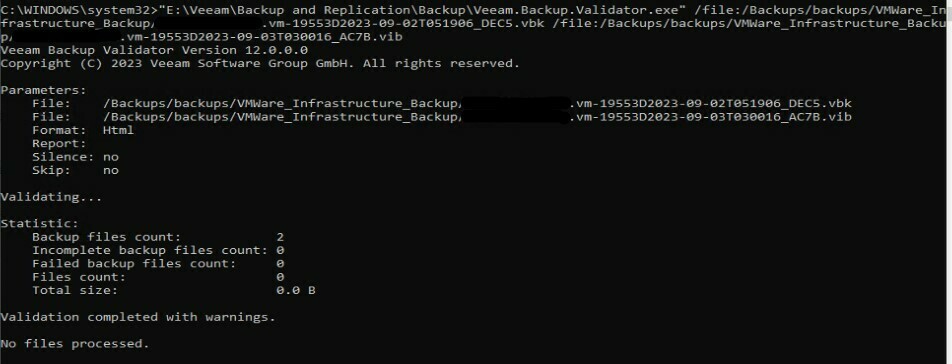
Might be an issue with user accounts too, there is a specific account that can access the files on the repo. Doing some more testing...
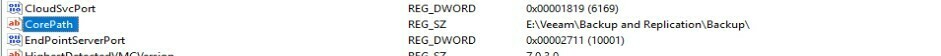
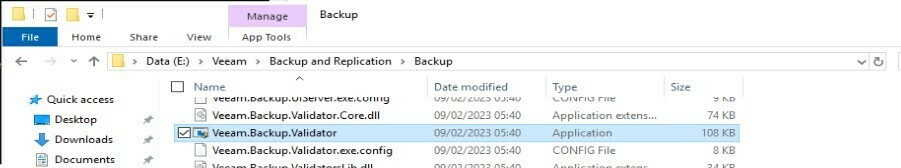
Correct, our Veeam install is on the E drive.
hi
check this link for prerequisite
Using Veeam Backup Validator - User Guide for VMware vSphere
- C:\Program Files\Veeam\Backup and Replication\Backup> Veeam.Backup.Validator.exe /backup:"Exchange Backup Job" /vmname:exch01 /report:"C:\exch01.html"
Running that gives me error
"E:\Veeam\Backup and Replication\Backup\Veeam.Backup.Validator.exe" /backup:"VMWare Infrastructure Backup" /vmname:SKYLINE
Veeam Backup Validator Version 12.0.0.0 Copyright (C) 2023 Veeam Software Group GmbH. All rights reserved.
Cannot find last point for backup "VMWare Infrastructure Backup".
Running just against the job gives
"E:\Veeam\Backup and Replication\Backup\Veeam.Backup.Validator.exe" /backup:"VMWare Infrastructure Backup" Veeam Backup Validator Version 12.0.0.0 Copyright (C) 2023 Veeam Software Group GmbH. All rights reserved.
And this is the same for any plan/VM combination. We are running with a scale out backup repository and I see only checks can be performed against the performance tier, but we do have a single extent with full and incrementals.
Hi
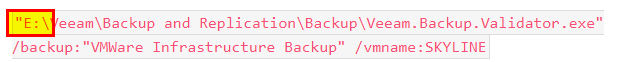
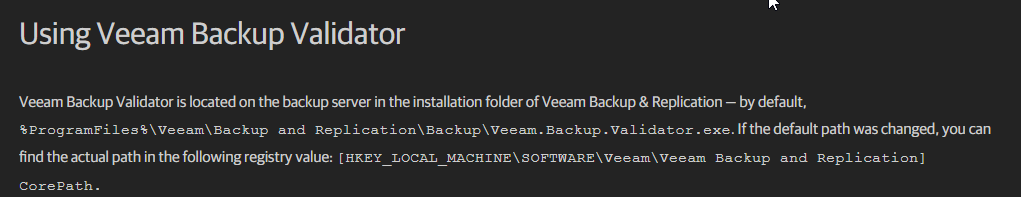
regards
hi
check this link for prerequisite
Using Veeam Backup Validator - User Guide for VMware vSphere
- C:\Program Files\Veeam\Backup and Replication\Backup> Veeam.Backup.Validator.exe /backup:"Exchange Backup Job" /vmname:exch01 /report:"C:\exch01.html"
Running that gives me error
"E:\Veeam\Backup and Replication\Backup\Veeam.Backup.Validator.exe" /backup:"VMWare Infrastructure Backup" /vmname:SKYLINE
Veeam Backup Validator Version 12.0.0.0
Copyright (C) 2023 Veeam Software Group GmbH. All rights reserved.
Cannot find last point for backup "VMWare Infrastructure Backup".
Running just against the job gives
"E:\Veeam\Backup and Replication\Backup\Veeam.Backup.Validator.exe" /backup:"VMWare Infrastructure Backup"
Veeam Backup Validator Version 12.0.0.0
Copyright (C) 2023 Veeam Software Group GmbH. All rights reserved.
And this is the same for any plan/VM combination. We are running with a scale out backup repository and I see only checks can be performed against the performance tier, but we do have a single extent with full and incrementals.
Hi, I would advise, you follow the steps/guide shared by
Yes, I checked and confirm no reports in VONE unfortunately. Hopefully the other information is useful.
Hi, I would advise, you follow the steps/guide shared by
hi
check this link for prerequisite
Using Veeam Backup Validator - User Guide for VMware vSphere
- C:\Program Files\Veeam\Backup and Replication\Backup> Veeam.Backup.Validator.exe /backup:"Exchange Backup Job" /vmname:exch01 /report:"C:\exch01.html"
Storage-level corruption guard performs basically a CRC parity check on the last restore point.
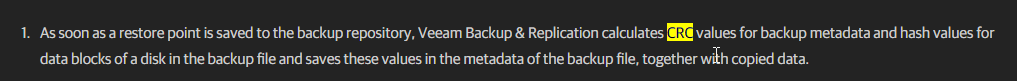
I have write a article for automate this process for all chains backups.
How to atomate & schedule Veeam.Backup.Validator.exe | Veeam Community Resource Hub
regards
I actually forgot about this post. Really great 👍
Storage-level corruption guard performs basically a CRC parity check on the last restore point.
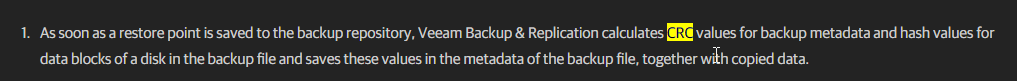
I have write a article for automate this process for all chains backups.
How to atomate & schedule Veeam.Backup.Validator.exe | Veeam Community Resource Hub
regards
I believe what is covered by
Hi
For Storage-level corruption guard, you may need to rely on the console itself as discussed here: https://helpcenter.veeam.com/docs/backup/hyperv/backup_job_advanced_maintenance_hv.html?ver=120 or setup some sort of notification: https://helpcenter.veeam.com/docs/backup/hyperv/backup_job_advanced_notify_hv.html?ver=120
Enter your username or e-mail address. We'll send you an e-mail with instructions to reset your password.