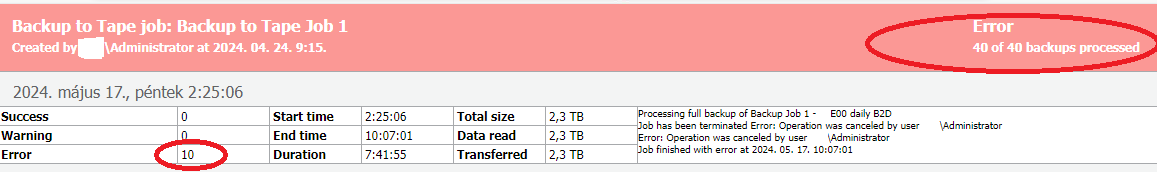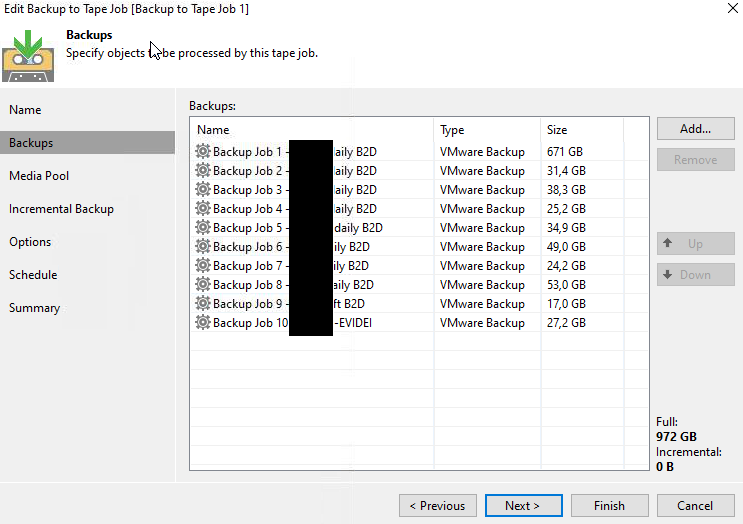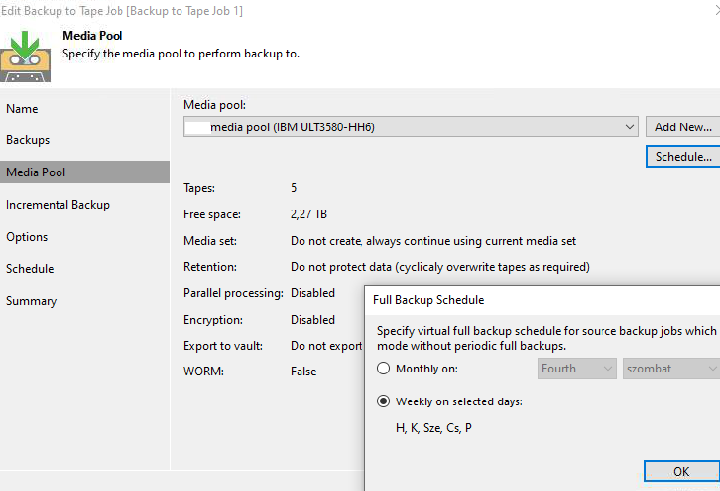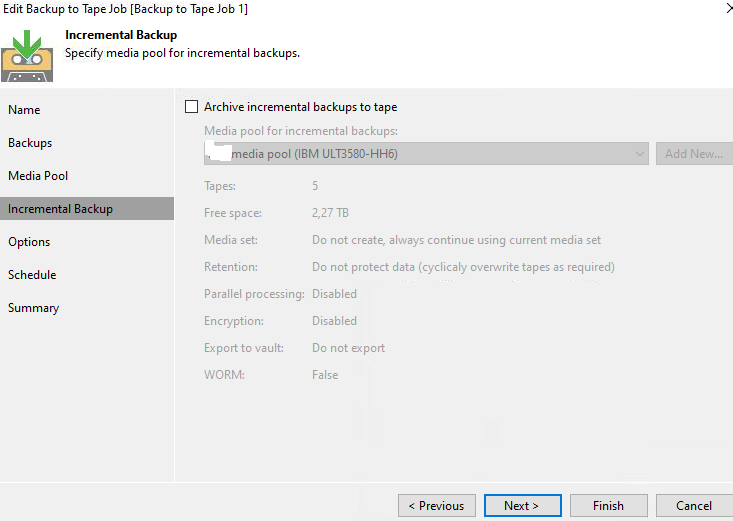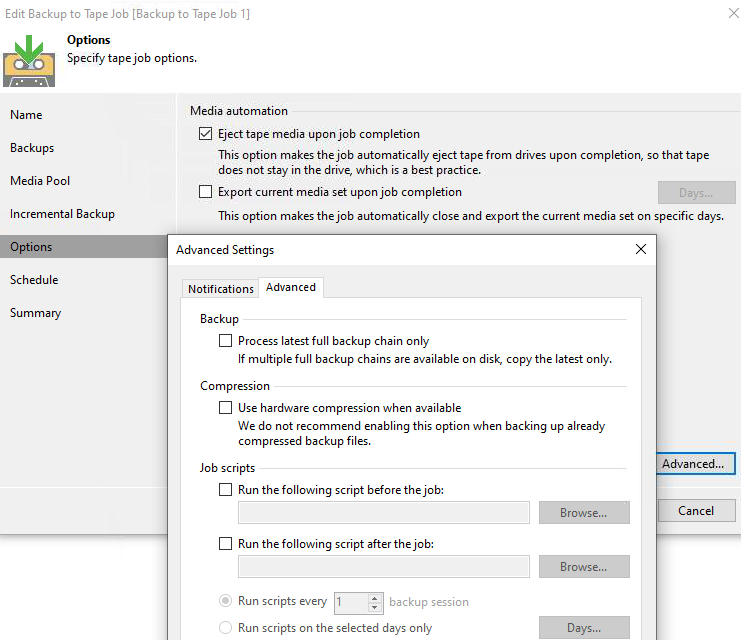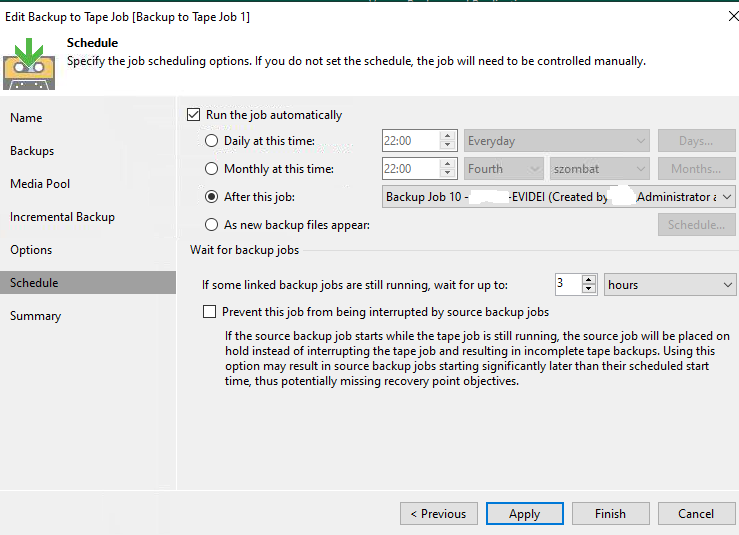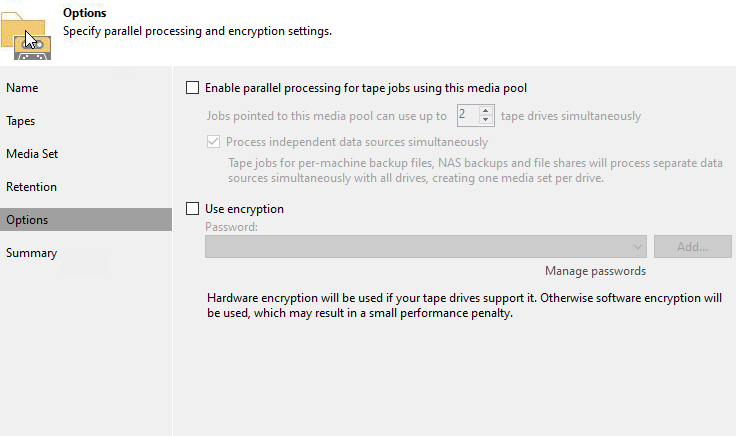Hello All,
I have a TAPE job that works well until one day is skipped, for example, due to a holiday. In such cases, it tries to back up the missed days as well, but then it no longer fits on the tape.
Currently, there are 10 processes in the TAPE job, but if a day is skipped, it becomes 20 processes, and if two days are skipped, it becomes 30 processes.
I can only fix it by deleting the TAPE job and creating a new one. This again only works well until a day is skipped.
I am using the following: Veeam Backup and Replication 12.1.1.56, TAPE: IBM ULT3580-HH6 SCSI
Any idea?
Thanks,