SQL Transaction log backup seems to be failing with "Failed to perform internal backup."
We just did a big repair of one of our DBs. When I re-enable the backup job (with SQL transaction log backup), it started failing with the following error.
Failed to perform internal backup (DBName): Code = 0x80040e31 Code meaning = IDispatch error #3121 Source = Microsoft SQL Server Native Client 11.0 Description = Query timeout expired COM error: Code: 0x80040e31
We can see data being moved as shown in the Report so is the Transaction Log backup really failing or it is just doing catch up with the large change? I’m sure if we run a full backup or possibly change the log backup interval to longer, this will resolve the error.
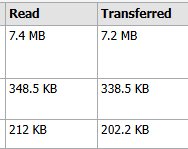
Thanks.



