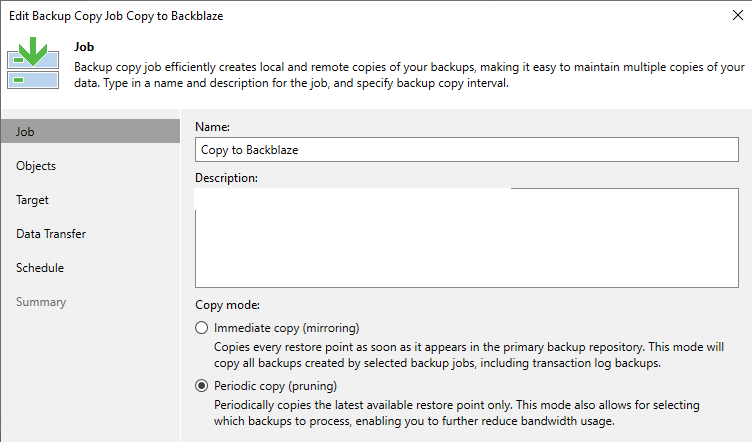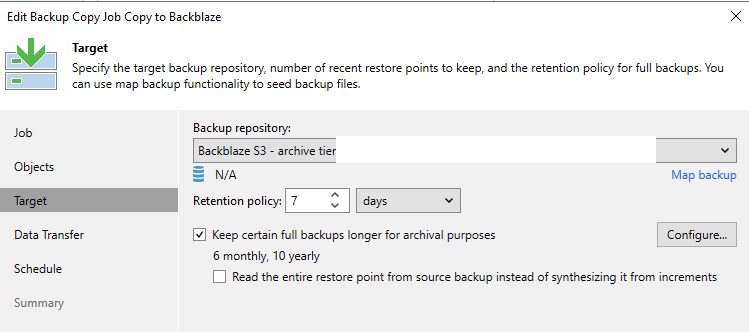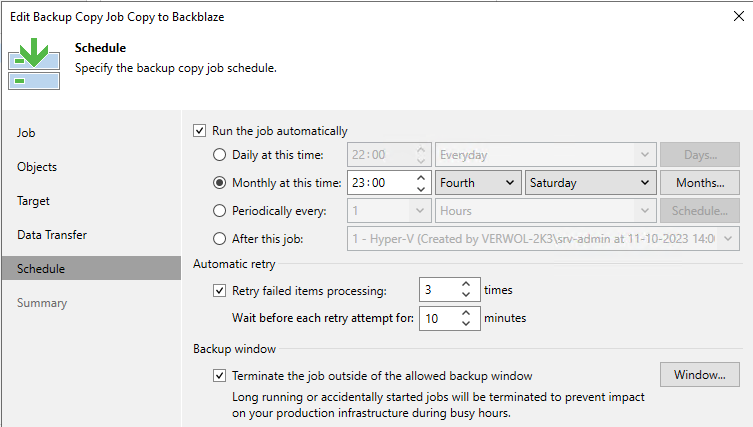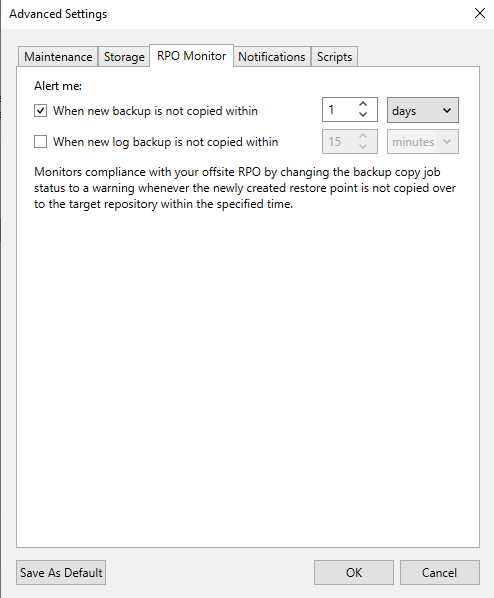Hopefully someone with experience can help me with this. I'm struggling to understand the SOBR in combination with GFS, and if what i want is possible within Veeam.
What i would like is the following:
- Backup job to local storage attached to backup server.
- Copy result to tape
This i can manage. Now...
- Copy result to SOBR containing:
Performance tier: local repo immutable, store recent 4 weeks
Capacity tier: Azure S3 hot immutable, store recent 4 weeks (copy instant checkmark)
Archive tier: Backblaze S3 immutable, store month and year backups
I'm trying to save cost here, so what i don't want is for Veeam to send the files from Azure S3 to Backblaze S3, since this will result in read and egress costs. What happens on the last week of the month? Will Veeam SOBR copy from performance tier (thus local to Backblaze (ingress)), or will it copy from capacity tier?
Or should i use plain copy jobs with GFS?