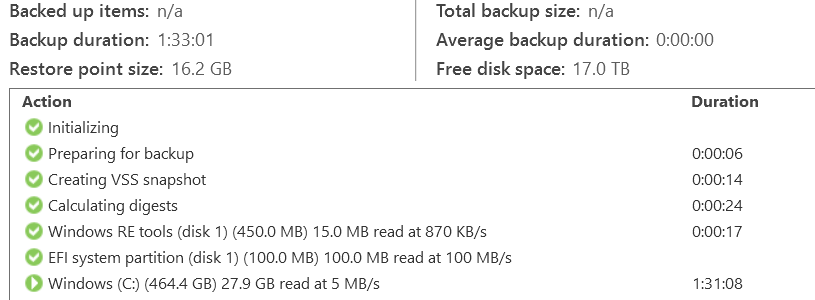I realise there’s one topic from a couple years back which is close to this, but so far the potential fixes there didn’t apply or help.
I’ve had a backup task now for around a year, 2x SSDs (1x500GB, 1x1TB) from a windows machine. At some point in the past month just after a client update, the read speed of the C drive has slowed down to ~8MB/s from a previous read speed of 150MB/s+.
The disk is at under 50% capacity, and from Task Manager CPU is at ~25%, RAM (32GB) is at 60%, the disk fluctuates between 0% and 20% utilization, with the disk transfer rate at 0, peaking at about 125MB/s once every 12 seconds.
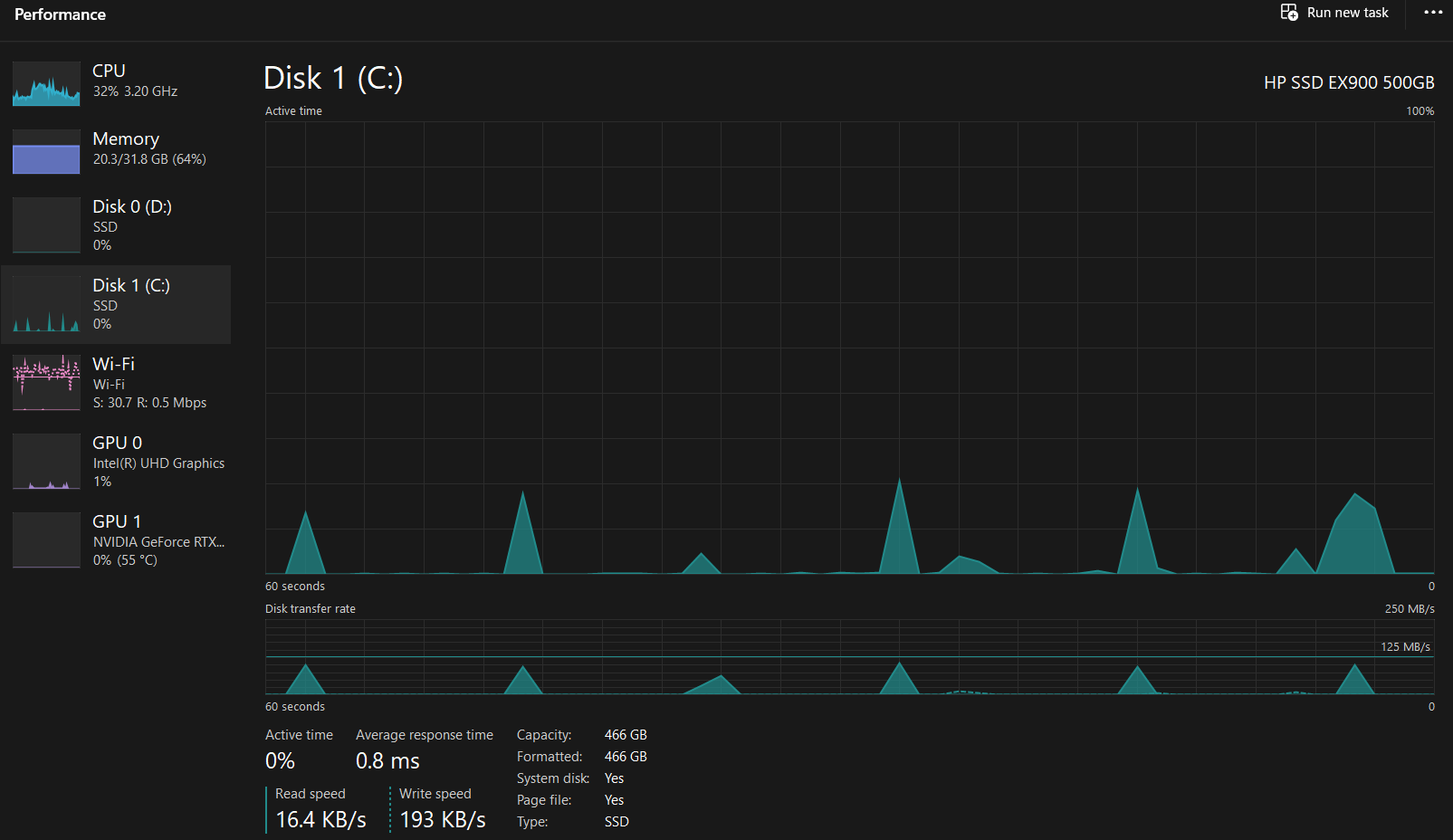
The disk is about 4 years old, so not new, but also doesn’t show any issues, `winsat disk` shows the below:
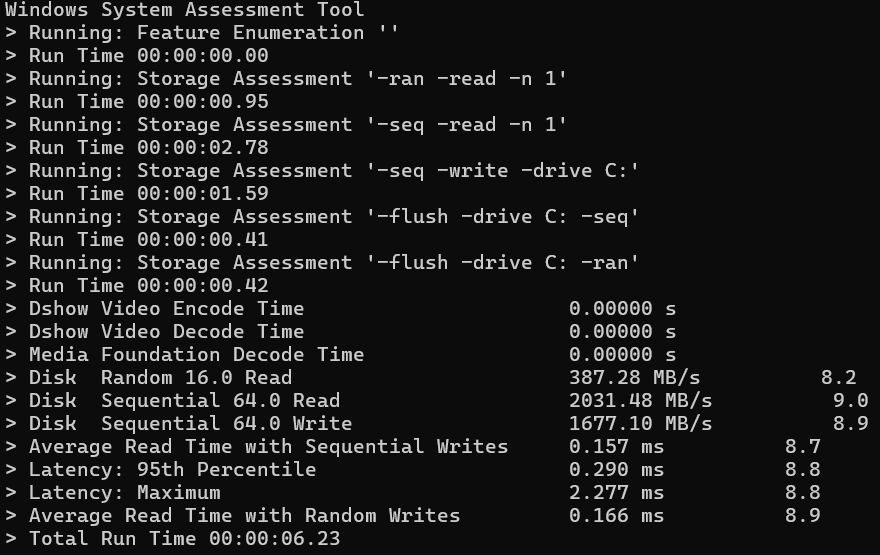
This is puzzling me, so any advice would be great.