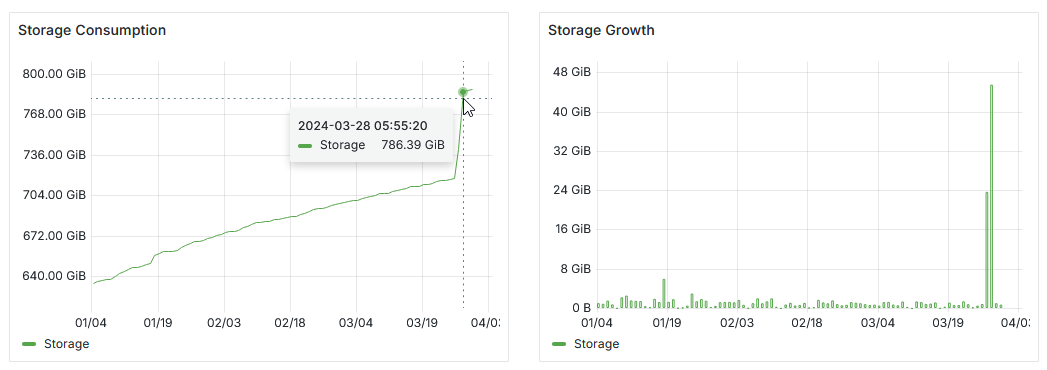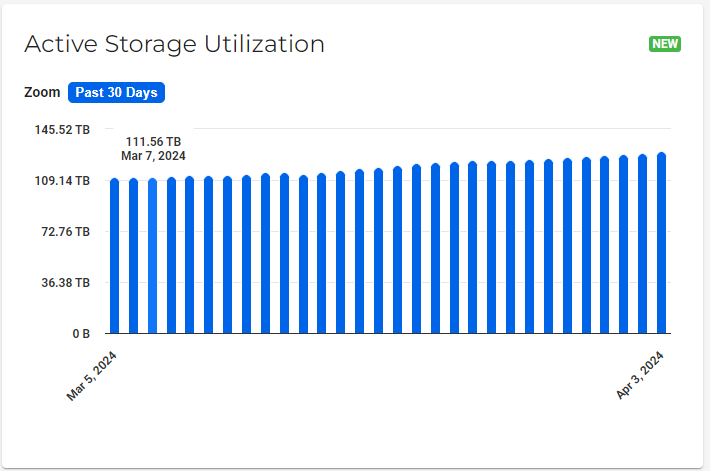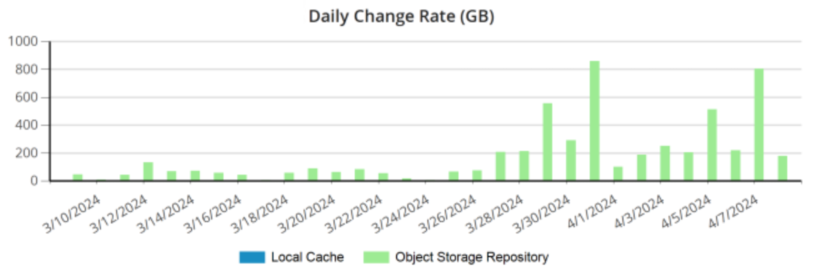As of the 27th March we have seen a significant increase in incremental backup size for our Microsoft 365 backup… Peaking at 800GB+ on the 31st!
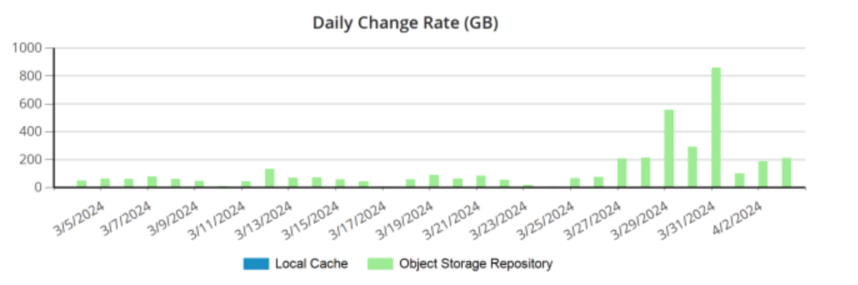
We have different jobs configured for different sources, for example we have separate jobs for:
- User Mailboxes
- Shared Mailboxes
- SharePoint Sites
- OneDrive Sites
Looking at the size of each backup job, I think the increase in backup size is primarily due to the user mailbox jobs; the other jobs look ‘normal’ in terms of their size.
- Is anyone else seeing a sudden increase in backup size in the last couple of weeks?
- Does anyone have any tips for pinpointing where the increase is coming from?