Yesterday I came across an interesting bug using version 12.1.1.56
I have been creating plenty of jobs and test jobs to Wasabi without issue for quite a while.
For some reason, one of the jobs I created gave me an error.
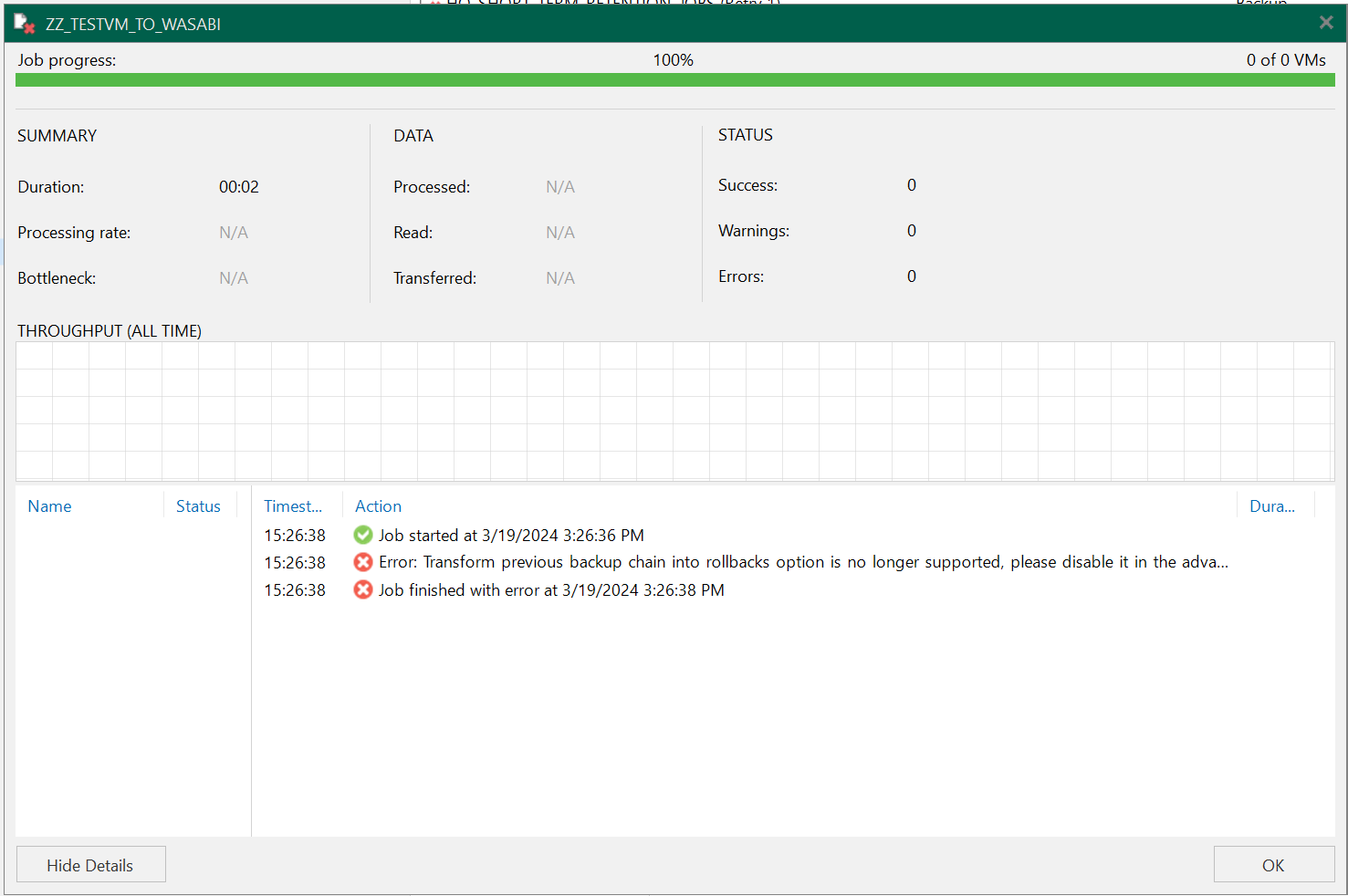
I thought this was odd as I had not enabled rollbacks, and there isn’t even a setting to adjust the setting for transform previous chains into rollbacks on Object Storage jobs.
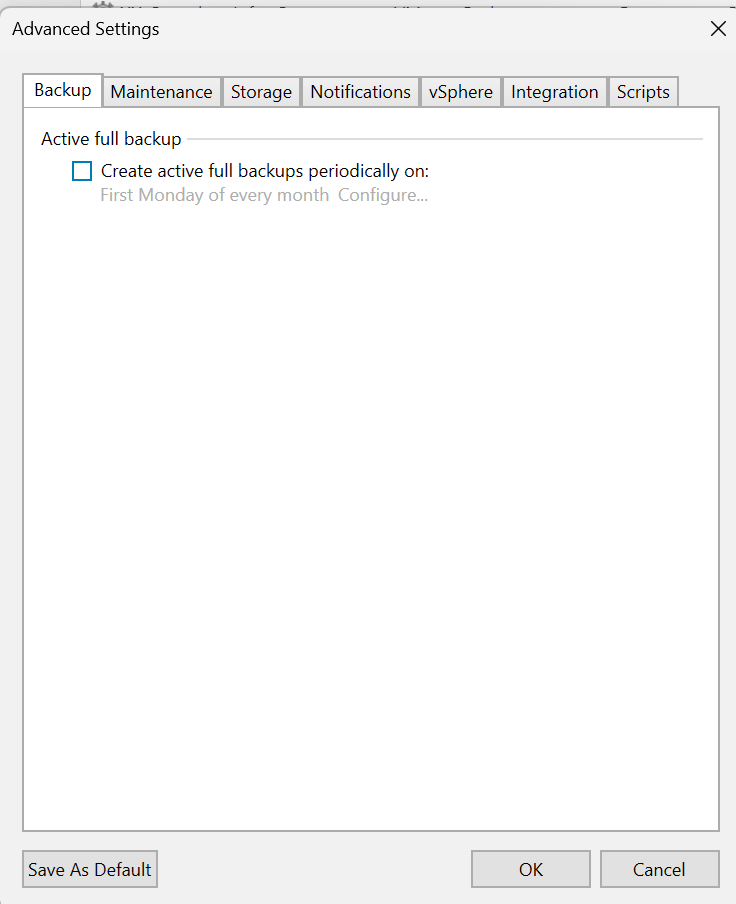
Following KB4390 https://www.veeam.com/kb4390 There are 2 easy PowerShell commands to fix this issue.
The first command will find all jobs using the Transform previous backup chains into rollbacks option.
Get-VBRJob | where {$_.BackupTargetOptions.TransformIncrementsToSyntethic -eq $True}
It found the job in question, along with one of my snpashot jobs that had it enabled as well. Once again, slightly odd as it doesn’t use this feature.
There are 2 ways you can resolve this using powershell depending on if you want to use Forever Forward, or Synthetic Full jobs.
Disable Transform previous backup chains into rollbacks and Use Synthetic Full Retention
$jobs = Get-VBRJob | where {$_.BackupTargetOptions.TransformIncrementsToSyntethic -eq $True}
foreach ($job in $jobs) {
Set-VBRJobAdvancedBackupOptions -Job $job -TransformIncrementsToSyntethic: $False
}
Disable Transform previous backup chains into rollbacks and Switch to Forever Forward Incremental
$jobs = Get-VBRJob | where {$_.BackupTargetOptions.TransformIncrementsToSyntethic -eq $True}
foreach ($job in $jobs) {
Set-VBRJobAdvancedBackupOptions -Job $job -TransformIncrementsToSyntethic $False -TransformFullToSyntethic $False
}
I tested after and my new test job was working 100%.



