Thanks for Bringing this limitation to light. I wasn’t aware this was an issue as our monthly backups are recycled annually.
Learning about tape backups are on my list of 2021 goals. Thanks for posting this it’ll be something I review when reviewing tape backups
Joe, are you suggesting that there are tapes in a media pool that are expired but not being overwritten when the same media pool runs out of free tapes?
Hi Rasmus,
no, I suggest to returm tapes to free state when they expire.
Now VEEM keeps the tapes in the actual pool in expired state. Other Tape pools cannot add them when they need additional tapes….
At least in my environments tapes are not rewritten at once after expiring. So if they are returned to free all Tape pools can access them and add them if needed.
Hi Rasmus,
no, I suggest to returm tapes to free state when they expire.
Now VEEM keeps the tapes in the actual pool in expired state. Other Tape pools cannot add them when they need additional tapes….
At least in my environments tapes are not rewritten at once after expiring. So if they are returned to free all Tape pools can access them and add them if needed.
@JMeixner it could be, I mix something up, but I think this will come in v11. Or at least something in this direction.
Hehe, this would be nice.
I am geting more and more anxious about V11. Can’t wait to get it….
Hello!
Well, it’s still the same even with V12.x. Has anyone found a solution for this? Please share your thoughts!
Hello!
Well, it’s still the same even with V12.x. Has anyone found a solution for this? Please share your thoughts!
I am also interested in this feature
When working with GFS pools, there’s an old Registry key and it’s still valid, so you could use expired tapes among your whole GFS tapes (weekly/monthly/yearly).
HKEY_LOCAL_MACHINE\SOFTWARE\Veeam\Veeam Backup and Replication\
TapeGfsExpiredMediumSharing
- Type: REG_DWORD
- Default value: 0
- Description: when set to 1 expired tapes in GFS MediaPool are allowed to move between GFS MediaSets automatically.
see the whole discussion here:
https://forums.veeam.com/tape-f29/recycle-expired-tapes-to-other-pools-t20266-60.html?sid=cb9a4dd2c90a7e7ee3f8ec59a7b306ad&sid=cb9a4dd2c90a7e7ee3f8ec59a7b306ad
Cheers and have a good start for 2025 
When working with GFS pools, there’s an old Registry key and it’s still valid, so you could use expired tapes among your whole GFS tapes (weekly/monthly/yearly).
HKEY_LOCAL_MACHINE\SOFTWARE\Veeam\Veeam Backup and Replication\
TapeGfsExpiredMediumSharing
- Type: REG_DWORD
- Default value: 0
- Description: when set to 1 expired tapes in GFS MediaPool are allowed to move between GFS MediaSets automatically.
see the whole discussion here:
https://forums.veeam.com/tape-f29/recycle-expired-tapes-to-other-pools-t20266-60.html?sid=cb9a4dd2c90a7e7ee3f8ec59a7b306ad&sid=cb9a4dd2c90a7e7ee3f8ec59a7b306ad
Cheers and have a good start for 2025 
@Dynamic Cheers! Wishing you and our entire Veeam community an amazing start to 2025. I'll test this out in my environment and follow up with you all in the new year .
.
@Dynamic, that reg value you listed is useful for GFS pools, but as I get the topic, it’s talking about moving expired tapes to free media pool.
v12 has a registry value to enable this behavior:
https://www.veeam.com/veeam_backup_12_0_whats_new_wn.pdf
ctrl+f for TapeMarkExpiredMediaFree
The registry value you listed is indeed useful, but it’s only for sharing between GFS media sets (Weekly, Monthly, Quarterly, Year) within the same media pool, which is absolutely useful for many.
TapeMarkExpiredMediaFree will do what the topic is requesting and we have so many +1’s for ;)
Thanks @ddomask, wasn’t aware of that key. But yes, this is indeed the better solution, also with non GFS pools. Nice one 
@Dynamic, that reg value you listed is useful for GFS pools, but as I get the topic, it’s talking about moving expired tapes to free media pool.
v12 has a registry value to enable this behavior:
https://www.veeam.com/veeam_backup_12_0_whats_new_wn.pdf
ctrl+f for TapeMarkExpiredMediaFree
The registry value you listed is indeed useful, but it’s only for sharing between GFS media sets (Weekly, Monthly, Quarterly, Year) within the same media pool, which is absolutely useful for many.
TapeMarkExpiredMediaFree will do what the topic is requesting and we have so many +1’s for ;)
Thanks for the information, it helps a lot.
Happy to share it everyone. Just a note as I was not aware of this registry value prior to this topic either, the behavior might be a little unclear based on the registry value name/description.
Enabling this option will not move the tapes to the Free Media Pool.
Instead, what will happen is if a job requires a new tape, Expired tapes from other media pools will also be considered during the selection process. Please just be aware of this as I saw on the main RND forums some people were confused when they didn’t see the tapes automatically moving to the Free Media Pool.
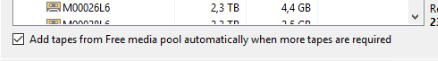
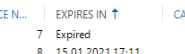


 .
.