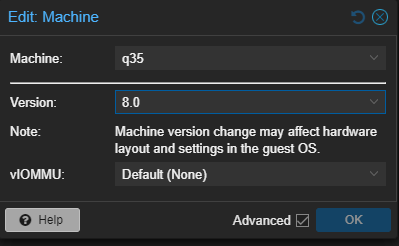Hello together,
I have the following Problem.
I want to migrate a Workstation to am VM in Proxmox.
I found the following Thread with nearly the same question
Now my Problem:
When I start the VM it boots into the Veeam restore option but the Agent shows the Error “Failed to resolve ClientID. Machine doesn´t have identifiers”.
Like in the Thread above I switched the VM-Bios from SeaBios to Uefi but then the VM doesn´t boot into Veeam.
Is there a possibility to solve the Error
Thank you for your help.
Markus