Hello everybody!
I’m doing a restore guest file and I notice this message:
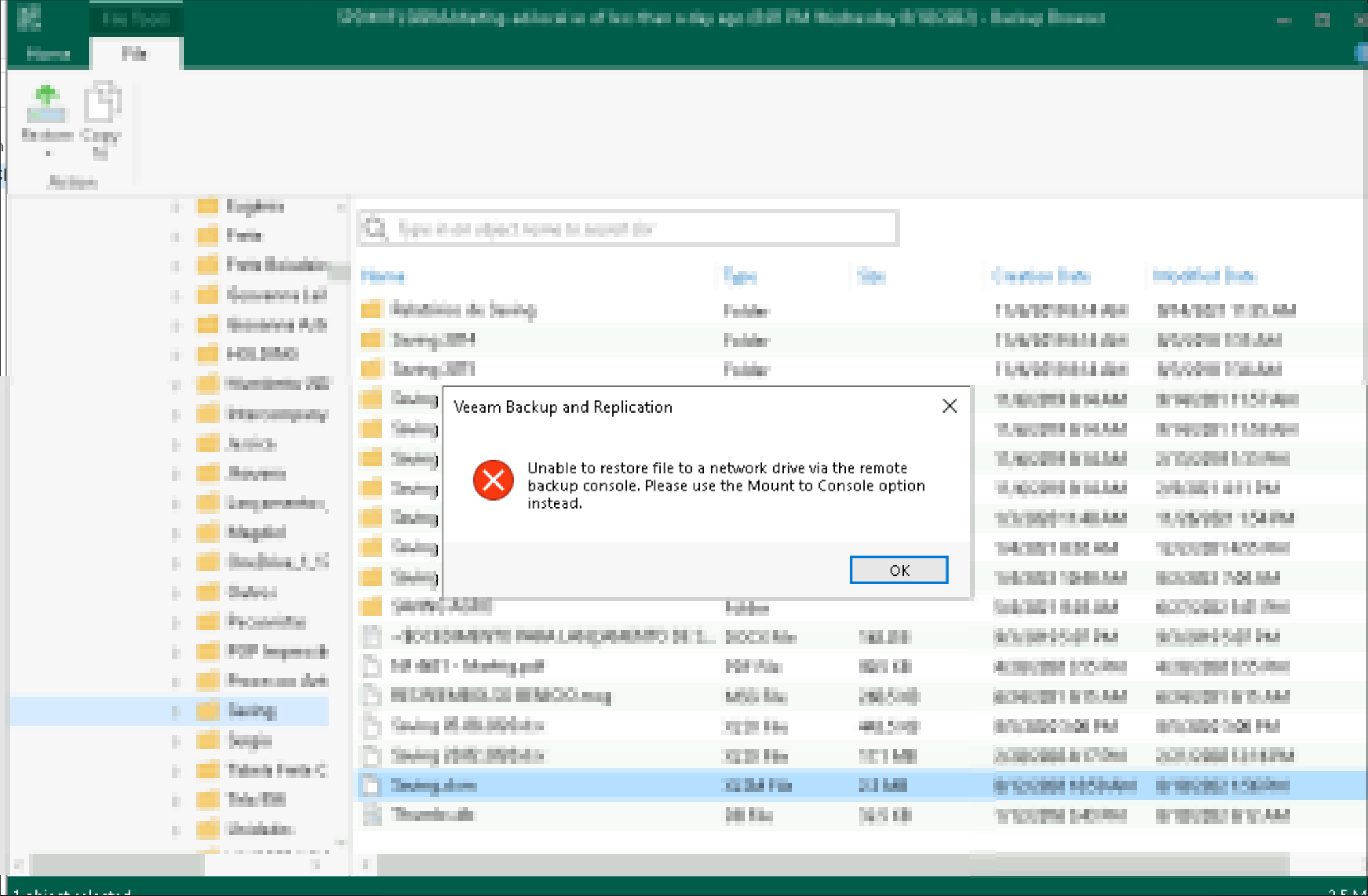
Yeah! I’m trying to restore theses files directly on a file share path and I almost sure that it was possible without to mount to console option.
What you think about it?
Hello everybody!
I’m doing a restore guest file and I notice this message:
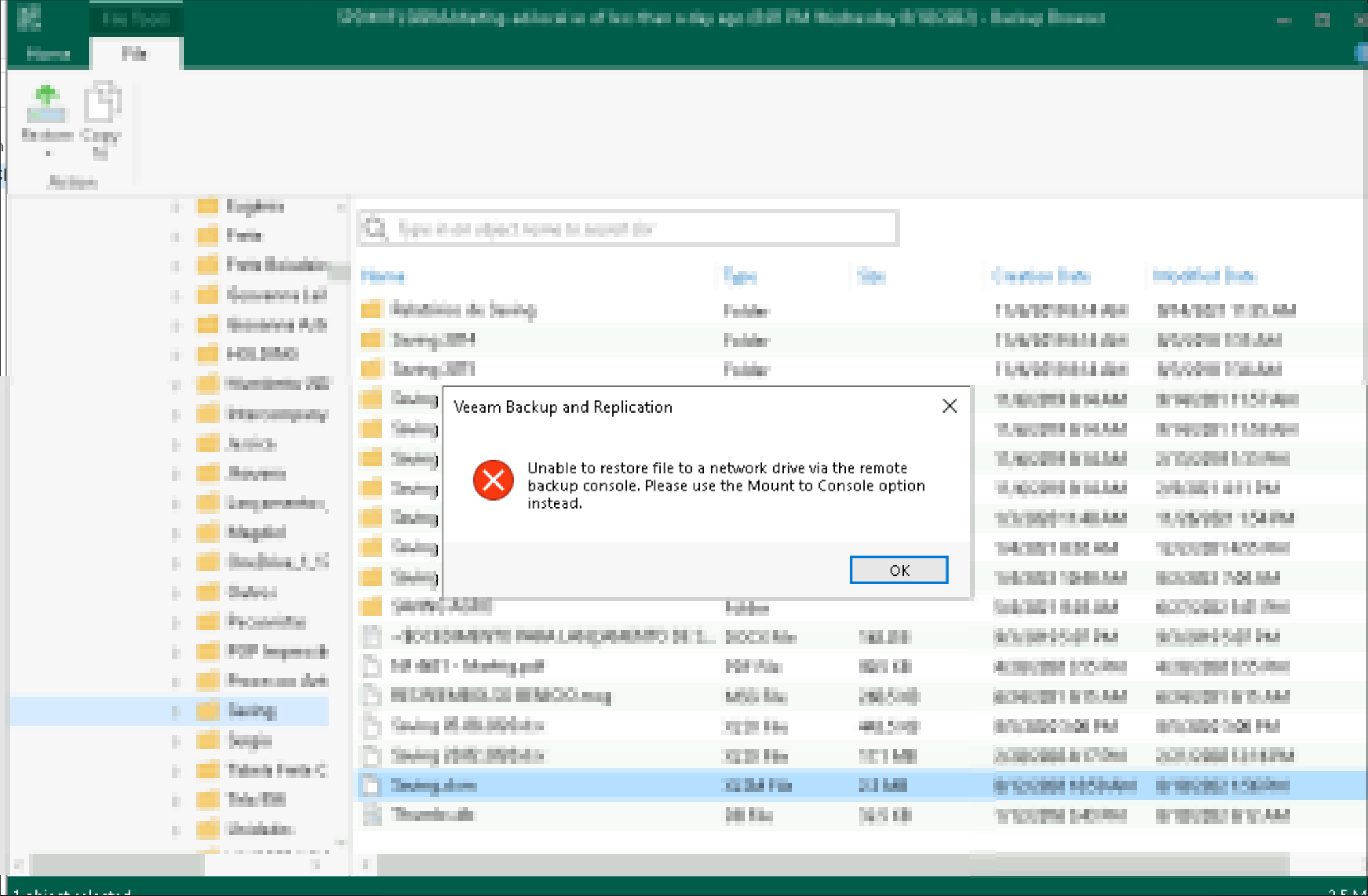
Yeah! I’m trying to restore theses files directly on a file share path and I almost sure that it was possible without to mount to console option.
What you think about it?
Best answer by haslund
Start file level recovery and open backup browser select copy to option and instead of choosing the path to a local folder type in the UNC path to the desired file share.
I think this should work?
any issues with mounting to the local console btw?
Enter your E-mail address. We'll send you an e-mail with instructions to reset your password.