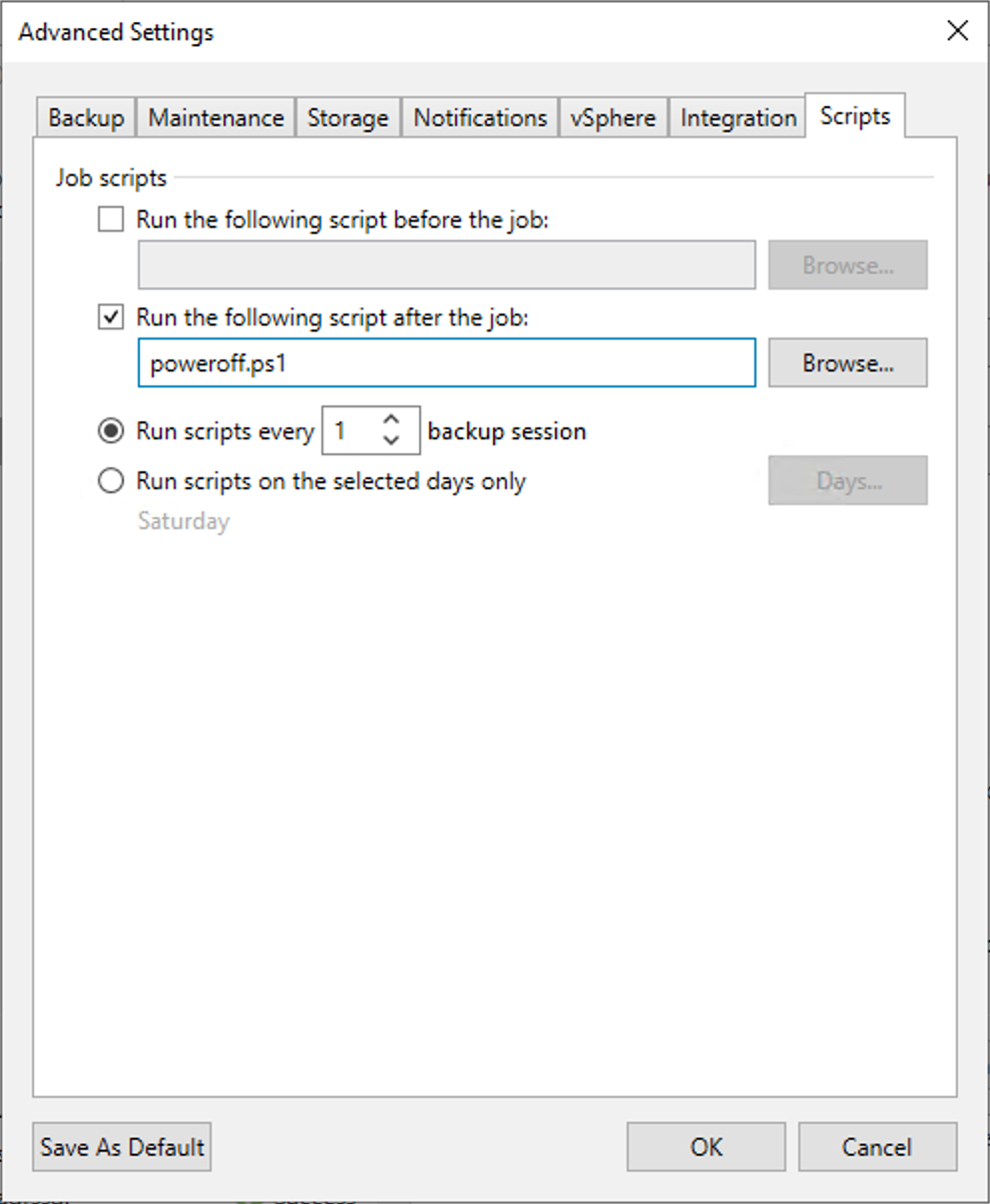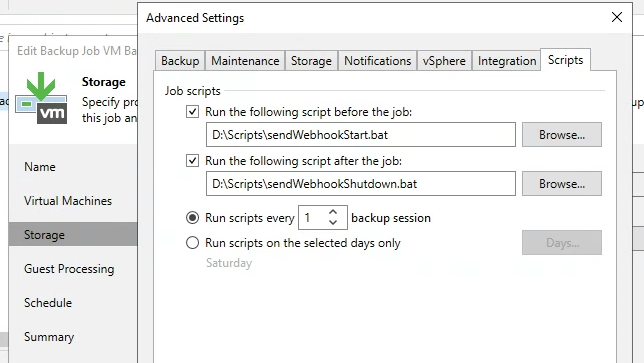Hi @VEEAM_Legend , I interpreted incorrectly what you’re goal was here. You aren’t wanting to power down a VM server within a Backup Job after a Backup Job run, but rather power down the VBR server? There is no way to do this within Veeam. There is only 1 way I know of to accomplish this. You can do so in Windows, but it would be a bit of a guessing game → to configure this, you simply need to create a Windows Task in Task Scheduler to run your powerdown PoSH or BAT script after all your jobs run. This is where the ‘guessing game’ comes. You need to set a time for the script Task to run when your jobs are finished. The only way to know when they’re finished running is look at the Job history of the last running job and see how long it takes to run...or at least the longest time it takes to run. Then configure the Task to run a set time (an additional hr?) after the longest Job run time just to be safe.
Obviously, this isn’t ideal because a job could take longer for any of a number of reasons → problem with the backup method causing it to revert to Network mode and thus taking longer; healthcheck and other maintenance tasks which generally run after a job and take an unknown variable amount of time to complete, etc.