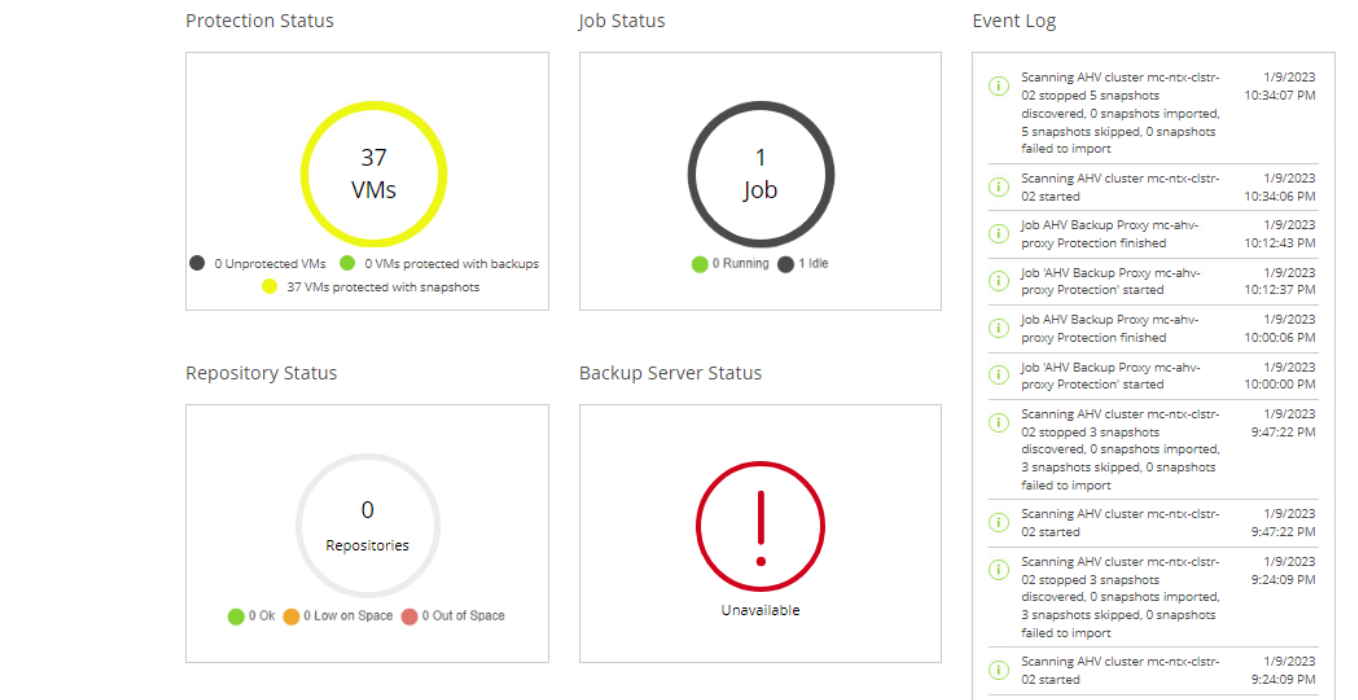Hi,
I am trying to deploy Veeam Backup for Nutanix AHV, followed all the instructions of the documentation. Although I have selected a NAS while configuring for the backup, in the console of Proxy, it shows repositories as 0 and Backup server status as Unavailable. Also, in the manage backup server [Import Backups] is greyed out. Only PD snapshots are being created as seen in VBR.
Please help.
Thanks.