Trying to upgrade to V12 I get this in one of the steps. Attached is the picture with the error. I can’t upgrade those servers as of now. I suppose I should stay on V11.
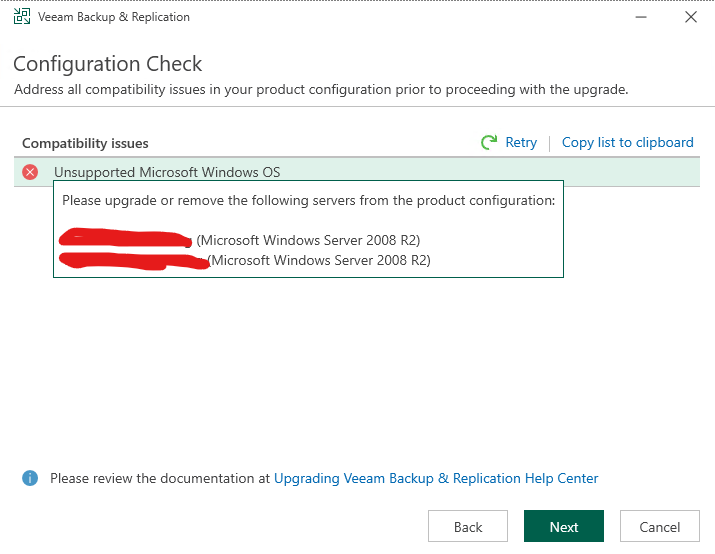
Regards
O
Trying to upgrade to V12 I get this in one of the steps. Attached is the picture with the error. I can’t upgrade those servers as of now. I suppose I should stay on V11.
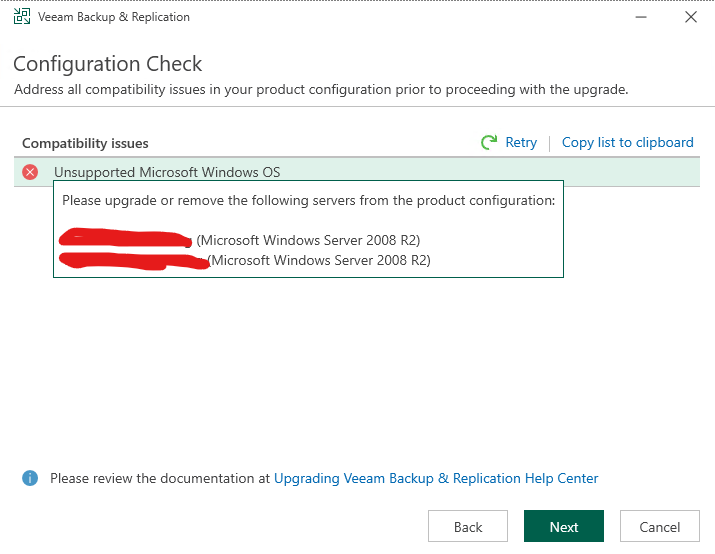
Regards
O
I mean, 2008 has been out of support for over 3 years now. We’re preparing to remove any remaining 2012/2012 R2 servers internally and for our clients right now. From a supportability and security standpoint, I’d really recommend building new machines with a supported OS and migrating your configuration and upgrading in the process.
I’d be looking to upgrade to a supported version of Windows.
You can easily migrate your Veeam settings by taking a configuration backup and restoring it on a new server.
Configuration Backup and Restore - User Guide for VMware vSphere (veeam.com)
Hey there
According to Sys Requirements, yes.. 2008 isn’t a supported OS for Veeam components. I’d reference the Veeam Upgrade documentation - Upgrade Center here on the HUB, which shares Release Notes & What’s New links, and of course the Veeam User Guide/Helpcenter which discusses Sys Requirements, etc. here and here
Cheers.
Yes, Windows Server 2008 is no longer supported.
These 64-bit versions of the following Microsoft Windows operating systems are supported:
Good day everyone, thanks for the answer, I appreciate all of them, and that’s what I thought that I need to upgrade those systems. It will be done at some point.
Regards
O
Trying to upgrade to V12 I get this in one of the steps. Attached is the picture with the error. I can’t upgrade those servers as of now. I suppose I should stay on V11.
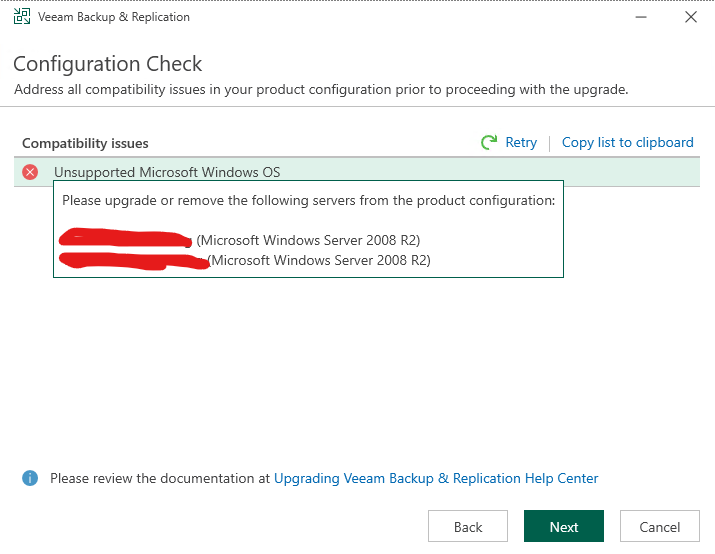
Regards
O
Yes, you will need to remain on v11 until you can upgrade these servers to a supported version for v12. As noted here 2012 is minimum now - System Requirements - User Guide for VMware vSphere (veeam.com)
Good day everyone, thanks for the answer, I appreciate all of them, and that’s what I thought that I need to upgrade those systems. It will be done at some point.
Regards
O
You could easy perform an inplace upgrade until you get to your desired (supported) OS version of your choice!
Let me try this again….
Our environment has a 2008r2 agent based server and looking at the release notes here (https://www.veeam.com/veeam_agent_windows_6_0_release_notes_rn.pdf), 2008r2 SP1 agents are supported. What am I missing. Everything else is 2019.
Still, I get the same error.
Let me try this again….
Our environment has a 2008r2 agent based server and looking at the release notes here (https://www.veeam.com/veeam_agent_windows_6_0_release_notes_rn.pdf), 2008r2 SP1 agents are supported. What am I missing. Everything else is 2019.
Still, I get the same error.
Yes, but the screenshot you posted above is for VBR install not the Agent install. That is where there is confusion also. If you run the Agent install on the 2008R2 server, does it work?
Check your managed servers. Is anyone of this server a server 2008 r2?
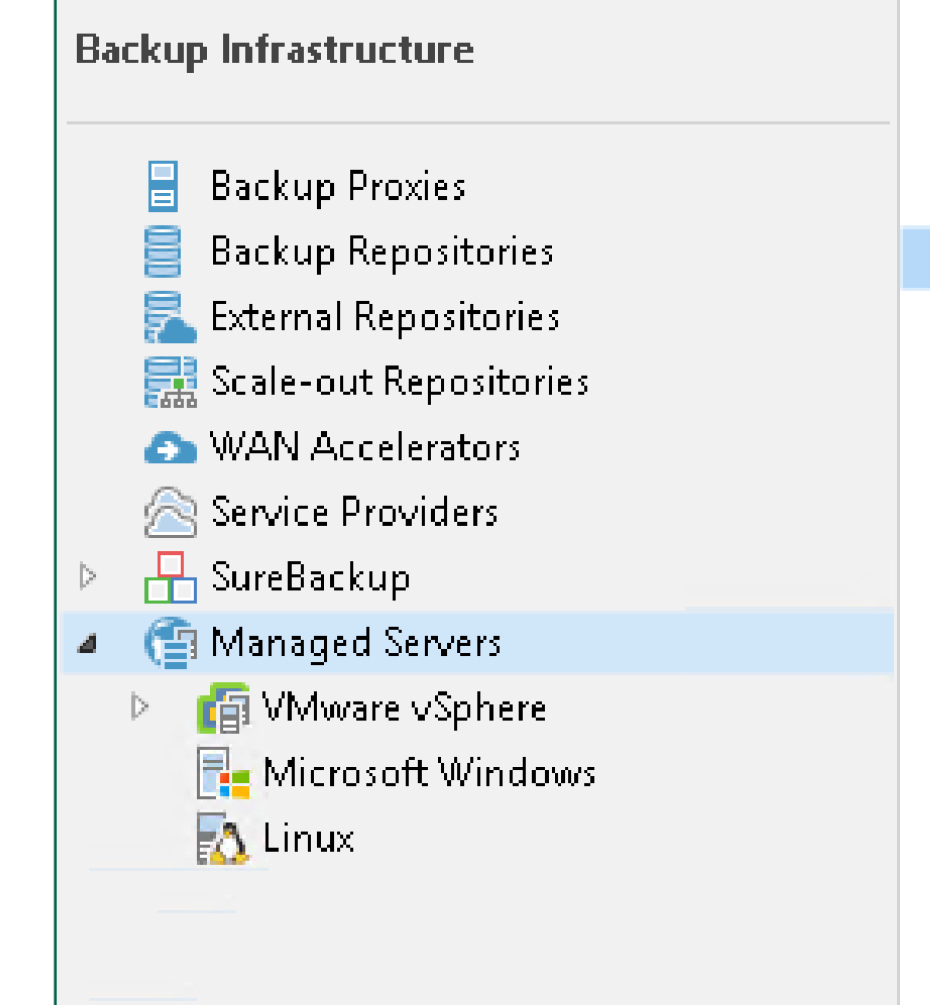
Best,
Fabian
Greetings,
Yes, it was listed under managed servers. Thanks.
Joseph
Hello
1. Check if the backup server to be upgraded is installed on the supported operating system version according to System Requirements. If it is not, create a configuration backup, install Veeam Backup & Replication 12 on the supported OS first, then restore the configuration backup created earlier. For information on how to perform the migration, see this Veeam KB article.
2. Make sure that backup infrastructure components meet the system requirements. In particular, ensure that all backup infrastructure servers are based on 64-bit operating systems.
3. Make sure that the environment you are going to protect with Veeam Backup & Replication meets the requirements.
I forgot to mention that we do have some more 2008R2 deployed and being backed up with Veeam but these were not shown on the Unsupported message.
Only installing veeam v12 components (backup server, proxy, repo, tape, …) is unsupported for 2008 R2.
https://helpcenter.veeam.com/docs/backup/vsphere/system_requirements.html?ver=120#backup-server
Protecting a 2008 R2 server is still supported.
The VBR server (not a VM) where I have it installed is a Windows Server 2016 - Standard Edition. I just came back to this topic (was too busy with other things) to discuss a little bit more since maybe I’m missing something, although the error is very clear. This is the only VBR server we have, the rest are servers that we are backing up via the agents. The server to backup (an Hyper-V host) in question has 2008R2-SP1 and as stated on the 2nd link sent by
You can protect physical server on 2008 R2 with our Veeam Agent. That‘s true.
But I assume you don‘t backup the HyperV host, you backup the VMs on the host? And you use a VM backup Job to backup those VMs?
The HyperV host will get the OnHost proxy installed. OnHost proxy is a veeam component, and as I told in my previous post, such components are not supported on 2008 R2:
You can find supported HyperV versions for VM backups in our platform support statement here. HyperV 2008 R2 is not supported with Veeam V12:
https://helpcenter.veeam.com/docs/backup/hyperv/platform_support.html?ver=120
I see three options:
Best,
Fabian
You can protect physical server on 2008 R2 with our Veeam Agent. That‘s true.
But I assume you don‘t backup the HyperV host, you backup the VMs on the host? And you use a VM backup Job to backup those VMs?
Correct. I appreciate the clarification.
Regards
O
Hi! Thanks all for the comments and help. This forum is great!
I have came across similar problem when trying to upgrade my v11 to v12. But this is my similar issue: I used Veeam v11 to backup and migrate some VMs that where guests to my old Hyper-V 2008 R2. Those Vms where migrated sucessfully to vmware and then the old Hyper-V host was deleted from veeam proxy and managed servers list.
The problem is i get the same error of “unsupported OS...” when triying to upgrade to v12. The server2008 R2 is gone now, but the message persist ¿is there any way to remove the record in the database? maybe that record remain orphaned or something… i don ´t really know.
Any ideas????
Regards,
A.
Hi
If there are orphaned entries in the database, a support case is required to remove them. Manipulating the database without guidance of our customer support team is completely unsupported.
I suggest, you open a case with our customer support and let them check your installation and database. They will come up with a supported solution.
Best,
Fabian
Enter your E-mail address. We'll send you an e-mail with instructions to reset your password.