I was able to setup and add/use the initial disk to the Backup Repositories. However, I’m thinking, it we reach the maximum drive size, we would need to add a second immutable disk to the Backup Repositories. In doing so, I encountered the following error:
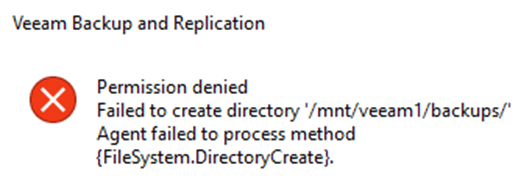
Since this is a different mount point, I’m assuming it should work. I tried re-adding the veeamuser (username used to add the original immutable disk) to sudo group and reset the password but still unable to add the 2nd immutable disk to the Backup Repo. My objective is to create an immutable SOBR that would allow adding disks as needed.
What do you think am I missing here? Thanks
