Hello everyone,
I have a challenge to the below error in Agent installation and also enabling application-aware. Oracle Linux 6.10
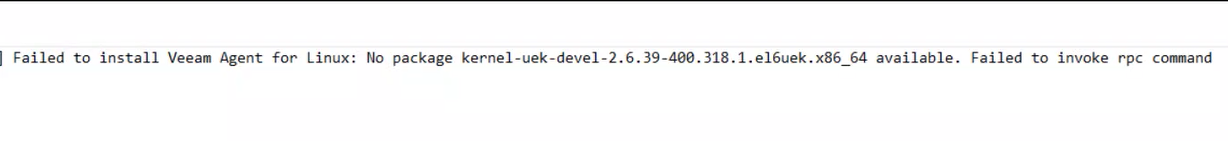
Hello everyone,
I have a challenge to the below error in Agent installation and also enabling application-aware. Oracle Linux 6.10
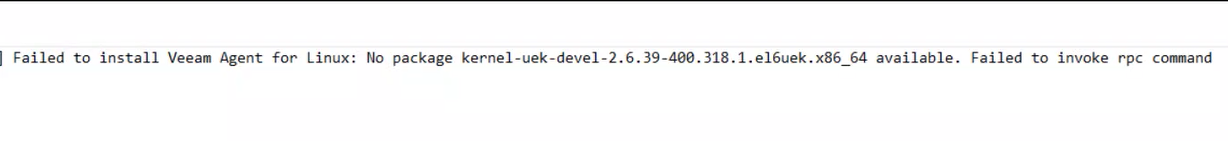
Best answer by coolsport00
Ah, ok. You actually have that in your orig post..oops 😊
By your error, it appears you may simply need to install the package listed in the error in your Linux kernel.
According to Oracle docs, the syntax to install would be:
sudo dnf install package_name (in this case, the pkg would be kernel-uek-devel-2.6.39-400.318.1.e16uek.x86_64 )
Install the pkg, then reattempt.
Enter your E-mail address. We'll send you an e-mail with instructions to reset your password.