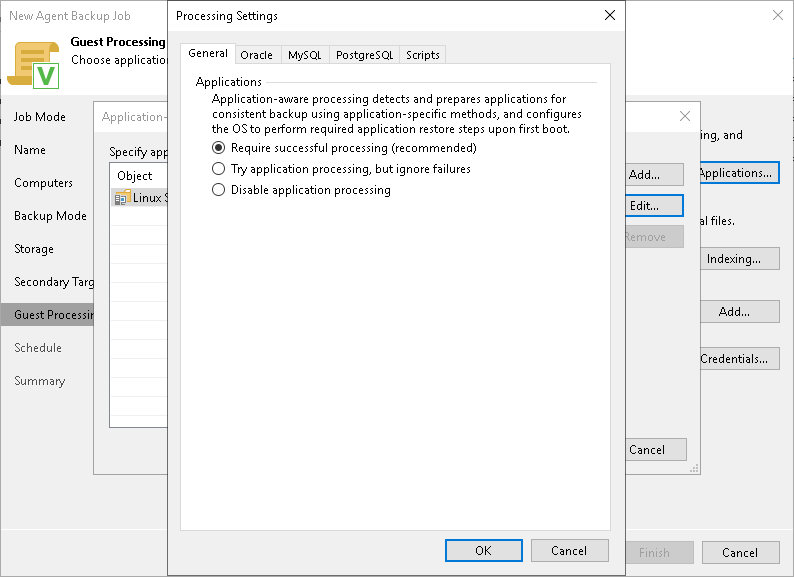Hi to everyone
I am trying to take a backup for two disks on a physical machine (a server) with windows server. I have the next warning
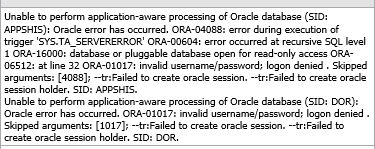
I understand that Veeam Backup cannot access to the folders that have Oracle databases and I have two questions.
Is the backup usefull in case that I need a recovery? I know that all data couldn’t be read inside the disk.
Could I give the credentials (username/password) to access Oracle databases? at the moment where I installed the windows plugin over the server I accepted the option to install Oracle RMAN plugin.
Thank you for your time and help