We can well backup Oracle databases sitting on ASM clusters using the RMAN plugin:
Veeam Plug-in for Oracle RMAN - Veeam Plug-ins for Enterprise Applications
But there is more to ASM clusters. You might also have ACFS as an Oracle-homed cluster FS. It is not used for the database files themselves as these are located in the ASM itself. ACFS is rather meant to host supporting files around the databases throughout the cluster (general purpose files, shared database homes, administrative files, log files, trace and audit files, scripts, etc.).
It appears to be necessary to backup those files in conjunction with an ASM/RAC clusters next to the pure DB using RMAN and the Veeam plugin as well.
Dead-end #1:
Most Oracle systems run on physical systems for the “unconventional” license requirements Oracle tries to apply. Therefore first idea to grab those files would be the Veeam Agent.
Unfortunately, Veeam Agent does not support ASM clusters. At least not from an Oracle perspective: Oracle Backup - Veeam Agent for Linux User Guide
With AAIP enabled you immediately get an error stating this.
Switching to file-level backup mode without AAIP the job runs fine. But all those ACFS homed files mounted into directories of other drives will just not be backup. This without further notice.
So not a solution here.
Dead-end #2a:
I always try to find workarounds to make things possible. So why not do a NAS type backup, fetching the files from the ACFS tree through a regular share (SMB/Windows in my example).
Turns out, Veeam unfortunately can not be tricked here. Though Windows explorer can easily access the full tree including all ACFS home files through the share from the VBR server, the NAS backup directly flags an error:
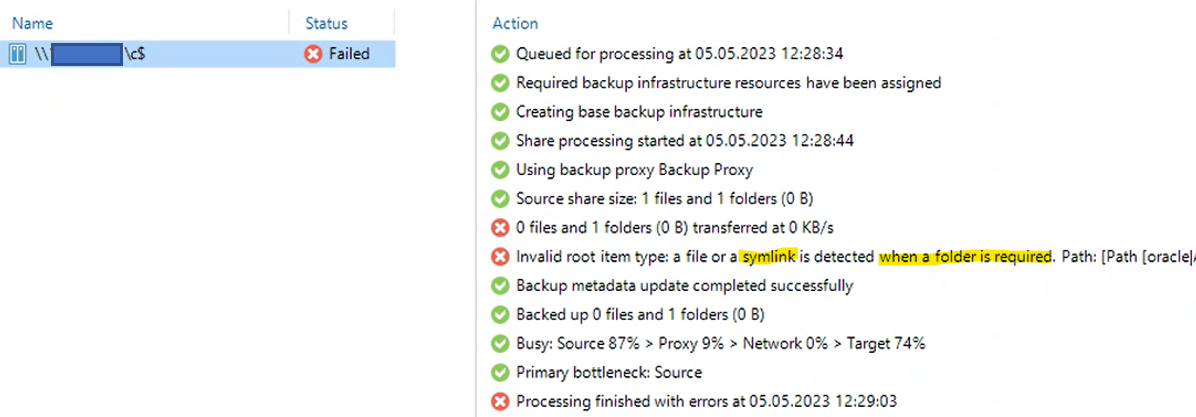
Dead-end #2b:
2a was carried out using a “dumb” share only.
So I tried again with the ACFS system being registered as a Windows file server for NAS backups.
Unfortunately, almost same result:
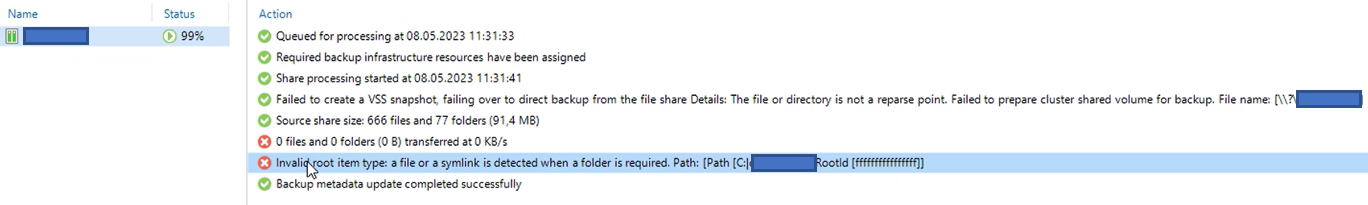
To me it seems I’m out of options now…
Any ideas how to put those ACFS homed files to a proper Veeam backup?
(Just copying them with some robocopy automation and backing them up from an alternate location afterwards should be considered trivial.)
Thanks
Michael


