Onboarded server on VeeamOne appears greyed out and shows error "Uncaught exception thrown by method called Reflection""
Best answer by Danyang007
View originalOnboarded server on VeeamOne appears greyed out and shows error "Uncaught exception thrown by method called Reflection""
Best answer by Danyang007
View originalThe server appears like this 192.168.10.20 (Not Available) and its greyed out but the VMs on the server is not greyed out
Hi
Where exactly is this error? Can you provide a screenshot?
Thank you.
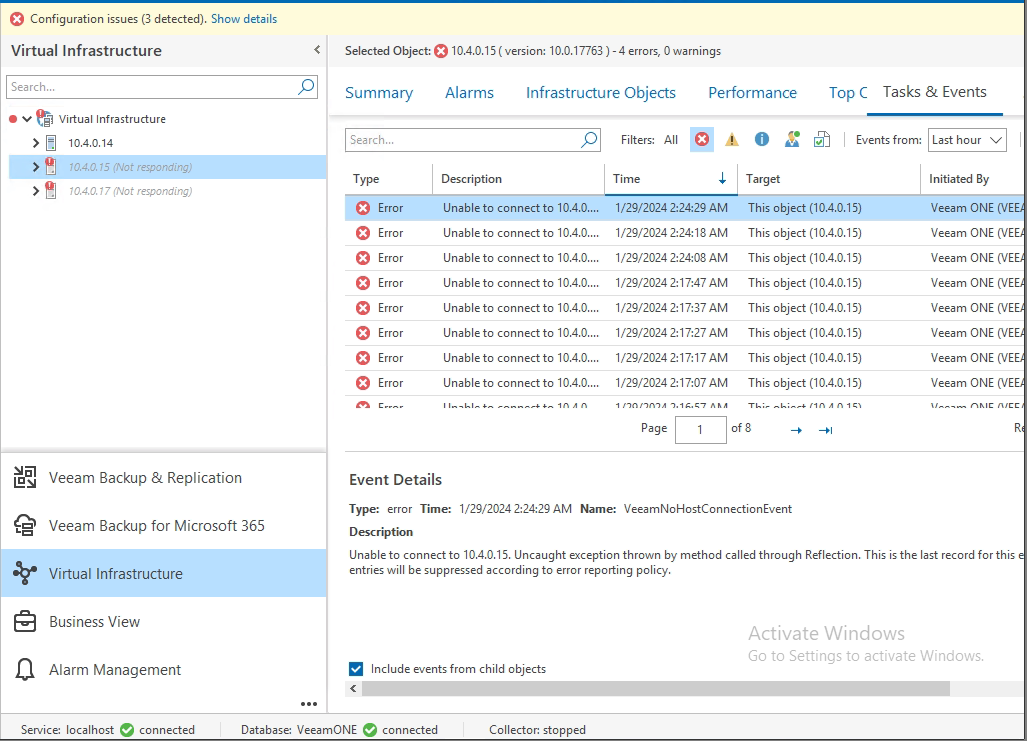
This is the Veeamone Server.
Hi
Have you had a look at the requirements here: https://helpcenter.veeam.com/docs/one/deployment/ports.html?ver=120
Looks like your Veeam One install is not able to connect to your VMware infrastructure correctly.
Hello
The server is a hyper V server and the Windows firewall is already turned off. I dont think the port should still affect it, but will check.
Also it worth nothing that the servers were added successfully 3 days ago and all was fine up until this morning when this just suddenly came up.
No worries
On the top left corner, you have a link where it says ‘Configuration issues (3 detected)’
Have you had a look there?
I removed a server that was having the same issue and tried to add it again, it still comes up with the same error “ Uncaught exception thrown by method called Reflection ”.
Do not even know what that error is pointing to
Hi
Have you tried adding the host via hostname iinstead of IP? I saw a similar issue on the Forums.
Have you performed any Veeam upgrades?
Also, is UAC on, on this Hyper-V host? Have you recently installed Win updates? Have you tried something as simple as rebooted both the HV and VONE servers, then re-attempting to add?
Yes I rebooted both servers and it did not help
I could not try the UAC step, because I would not be allowed to restart.
The solution that worked was that I just ran the VONE ISO again and installed and it fixed the issue.
Such a simple step .
Thank you
Enter your username or e-mail address. We'll send you an e-mail with instructions to reset your password.