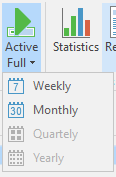Hello,
I have a monthly tape job that started last Monday. Today I found that the tape job failed with the Data error (cyclic redundancy check) for some backup jobs.
I decided to manually start again the same tape job with new cartridges, however, I realized that it’s taken only the missed backup jobs from the previous failed jobs, for the other backup jobs the result is “success” but with the message “no backup files found”.
Do you have an idea?
Thanks in advance,
Omar De Souza.
PS: VBR 10