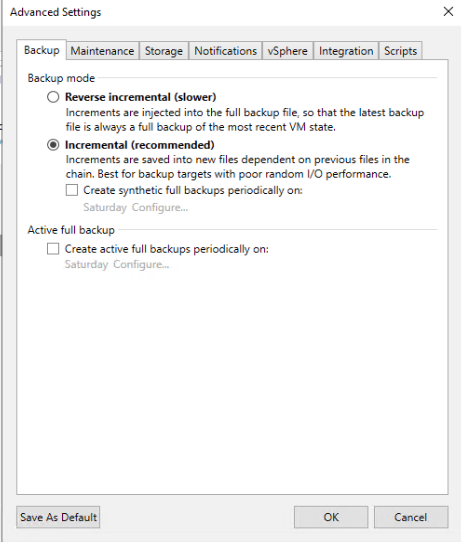I have 2 jobs, each of which backs up a single Windows server with a retention policy of 7 days. 1 is working as expected. The other is continuously filling the backup volume with backups (going on 8 TB) stretching back to February. All the settings between the jobs are the same. Retention is set to 7 days. I assume that if I just delete files the entire chain becomes unusable. There does not seem to be a manual truncate the backup chain command or option. So just how does one convince Veeam that February 28 is more than 7 days ago? Thanks.
Question
Never ending backup chain
Enter your E-mail address. We'll send you an e-mail with instructions to reset your password.