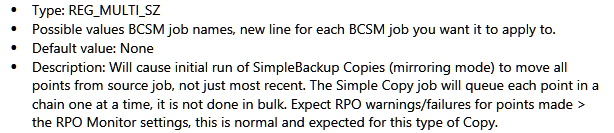Hello to all,
I have backup chains stored on XFS volumes with reflink that were created with FastCLONE.
How can I move these strings to another volume while preserving this?
Thanks
Solved
Move backup when using FastCLONE, REFS and reflink
Best answer by JMeixner
Ok, a repo on a VMDK can be copied on volume level. Then all ReFS links are preserved.
My repos are all on physical disks. I will try this with a test VBR server in the next time...
Enter your E-mail address. We'll send you an e-mail with instructions to reset your password.