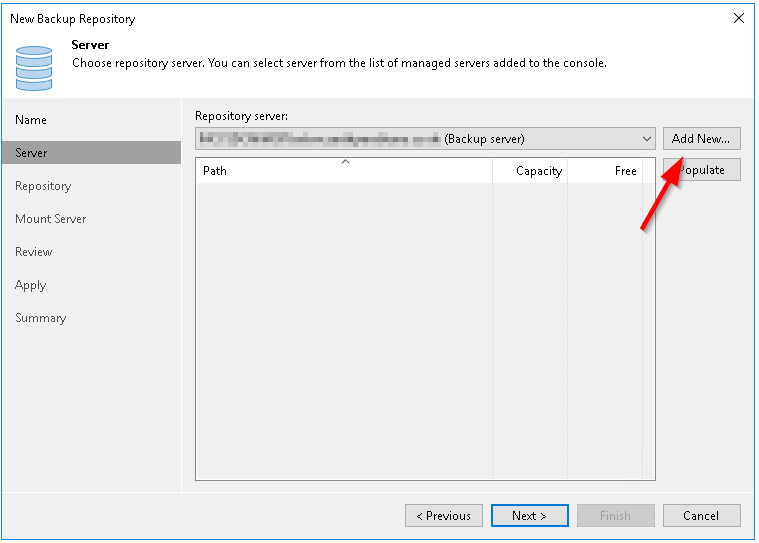Morning all.
Hoping someone can help identify the best method available to us for migrating to new hardware.
Overview of current setup:
- All in one VBR server (physical)
- Currently on v11
- Local storage (ReFS volume)
- SOBR using Wasabi S3 for the capacity extent. Backups are copied to capacity.
- 1 job (agent managed) backing up 7 physical servers at remote sites
Overview of new setup:
- All in one VBR server (physical)
- Fresh install of v12
- Local storage (ReFS volume)
How would we best approach moving the data/job from the current setup to the new setup? The approach needs to consider the following:
- Ideally, we want to use VeeaMover in v12 to move the data between current and new setup so that we maintain the ReFS block cloning savings.
- The storage from the new system cannot be directly attached to the current system, but the servers are on the same LAN.
- We want to use a SOBR on the new system that utilises the same Wasabi S3 bucket so that we don’t have to re-seed wasabi (if this is possible!).
- We want to continue the existing backup chains on the new system, rather than starting new ones.
Thanks in advance! 😁