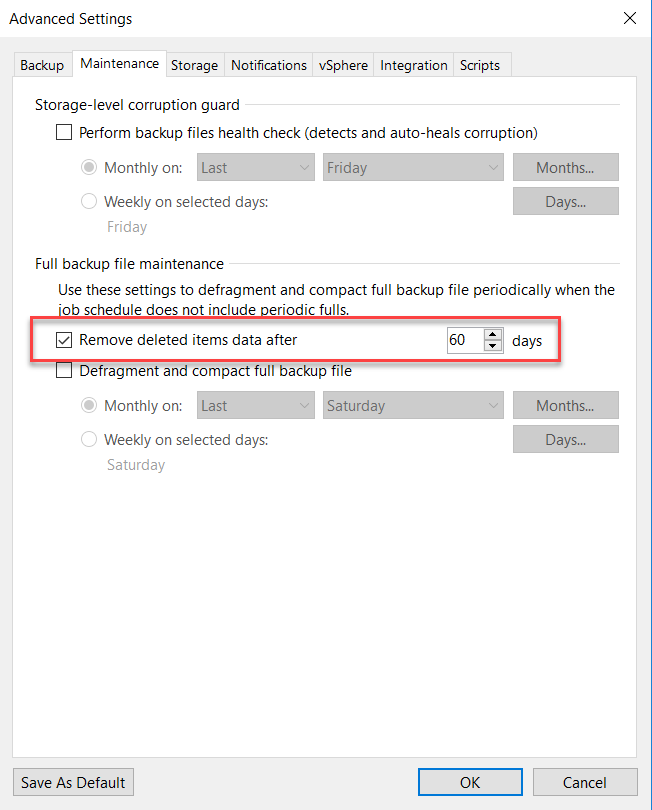I think I’ve missed something, but we have a requirement to retain backups certain machine for 7 years even after the machines have been decommissioned…
How are you supposed to do that with Veeam?
I can see that you can export certain backups, but so does that mean that I need to export a backup from each year to other storage?