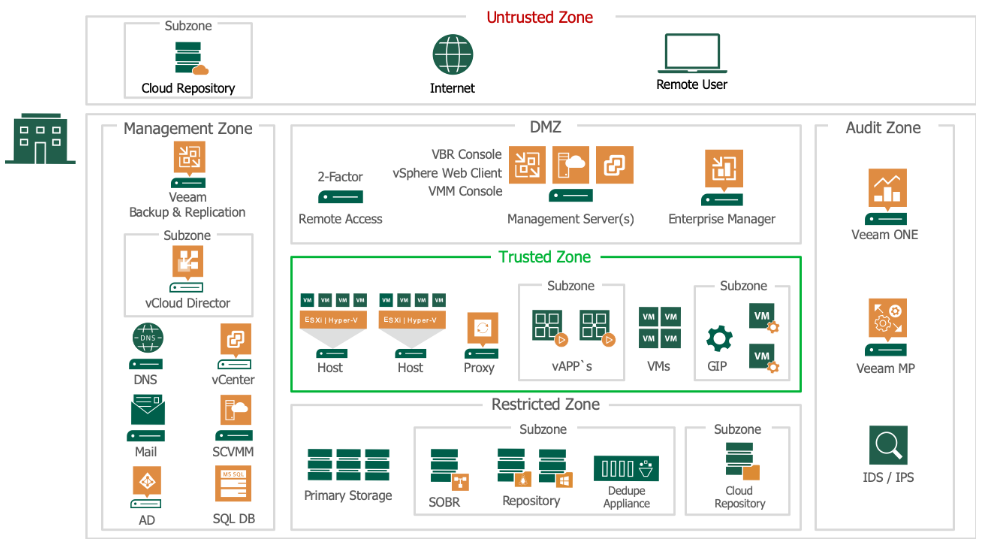I removed the veeam B&R server and Enterprise manager from the domain due to security issues, and now I want to know if it is possible to log in to these servers, which are workgroups, with domain users ?
Is there a best practice?
Best answer by coolsport00
View original