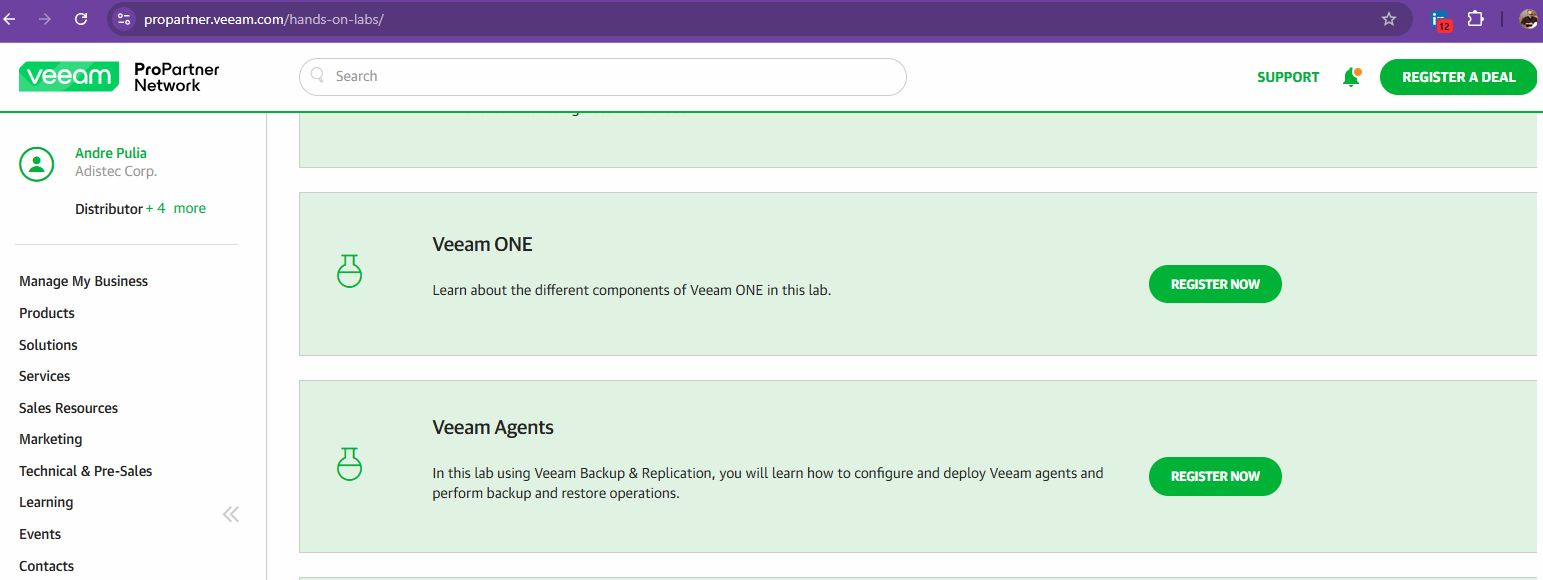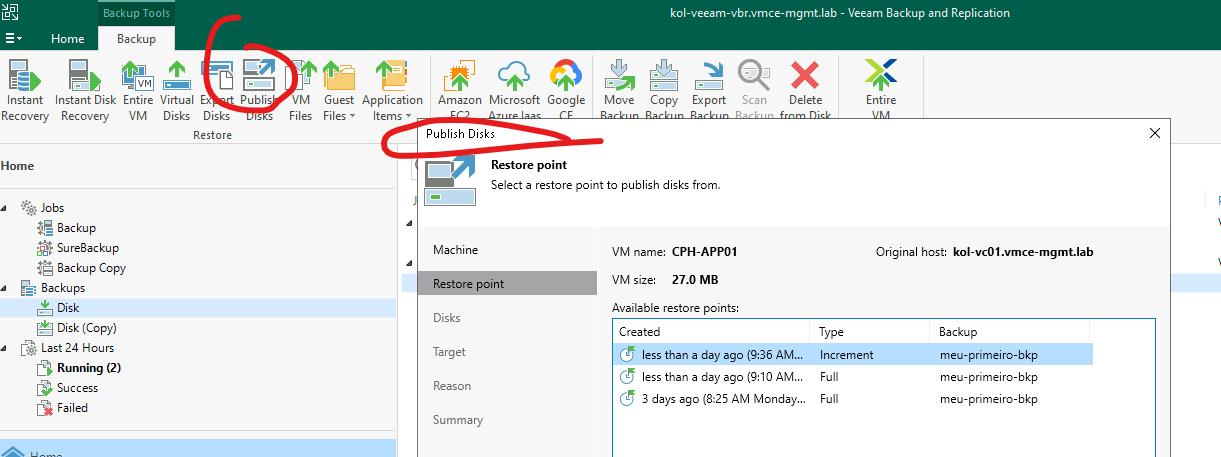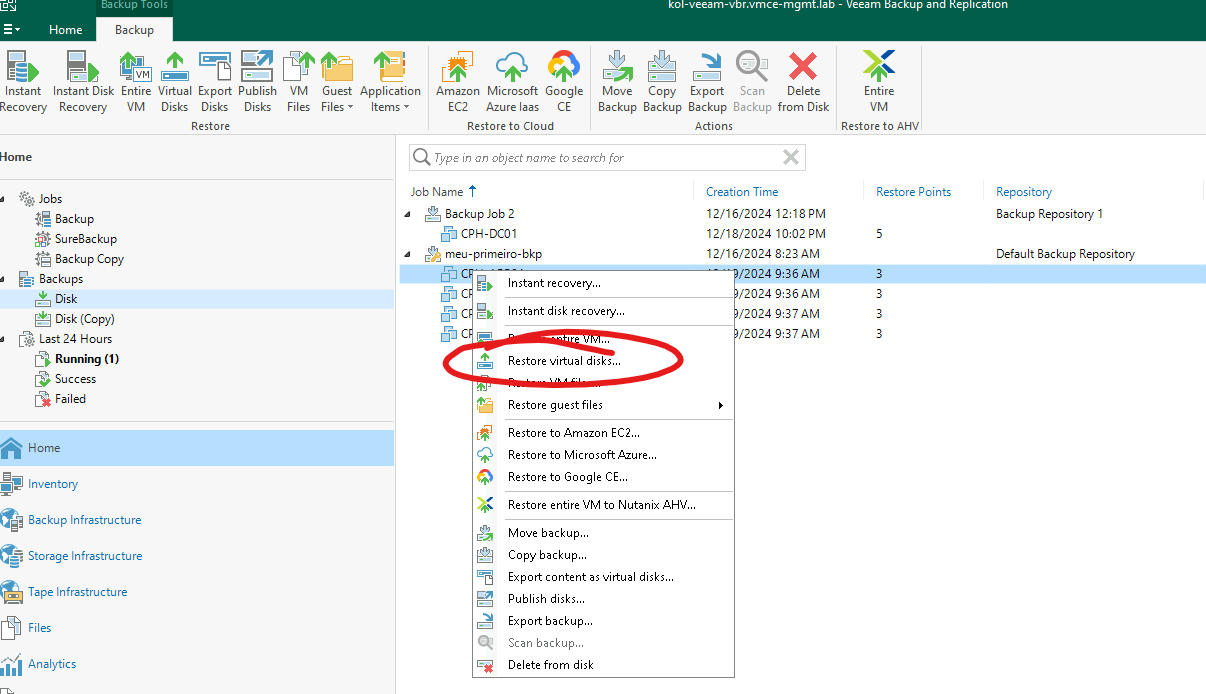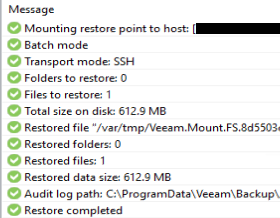I hate asking newbie questions, but I’ve been through the docs more time than I care, but cannot find a simple explanation of what is actually required to perform a simple file restore.
Backups are VMware based. On B&R 12.3. I can initiate the restore process, but it hangs(timesout) when I hit the “Browse” button. I do see the B&R server connecting to the linux server with SSH. And in the process, creates some files/folders in /tmp. But does not appear to put anything in /var/log
Same issue whether I try and restore to the same, or original server.
What are the requirements for a Linux system, to be able to do a file-level restore?
What does it need to connect to, what needs to connect to it.
Does it, or does it not need the Linux Agent? One of the Linux systems I tried to restore to actually has the agent. But most of our Linux systems do not.
Would be nice to find a doc that laid this all out. But if there is I have not found it yet, or missed something.
I get that Veeam wants to mount the backup on a similar Linux system. Just need to know what needs to be installed, opened up...etc.