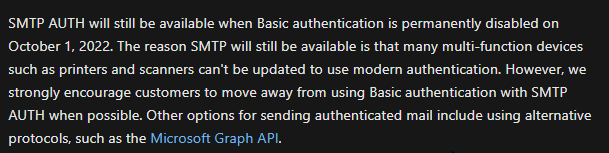Hi all,
At the end of the job it does not send the email because it cannot find the credentials:
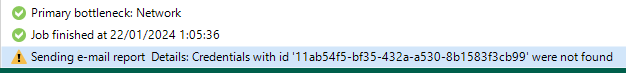
When entering options to modify them
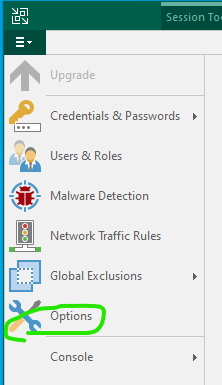
I am getting the following error report
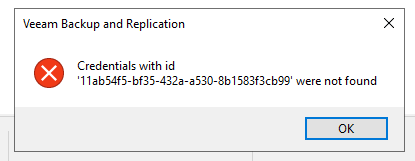
And I can't do anything else, since clicking ok on the notice doesn't do anything else.
Any idea? Thank you so much.