Hi All,
Anyone can help me on this issue right now i have 15 Instant VM Recovery status failed and unable to Stop.
Here the screenshot for my issue.
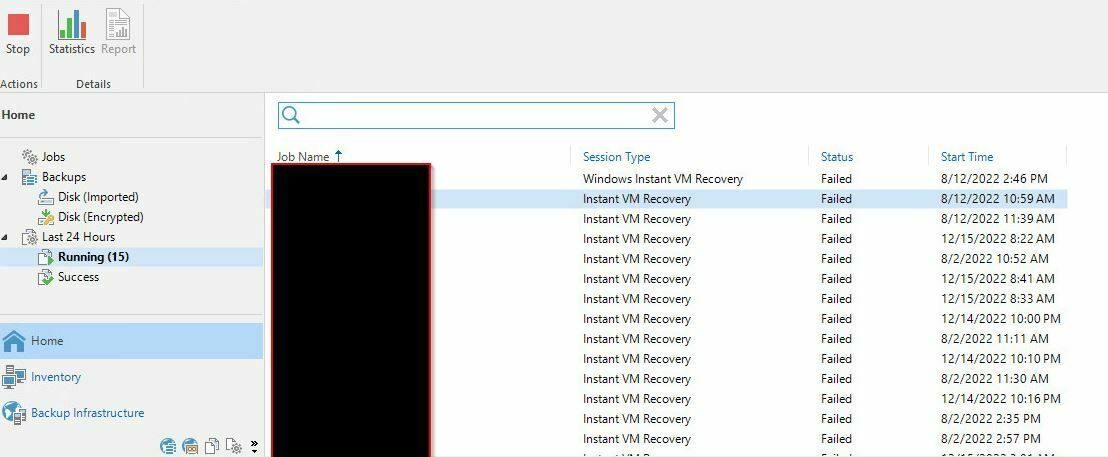
Hi All,
Anyone can help me on this issue right now i have 15 Instant VM Recovery status failed and unable to Stop.
Here the screenshot for my issue.
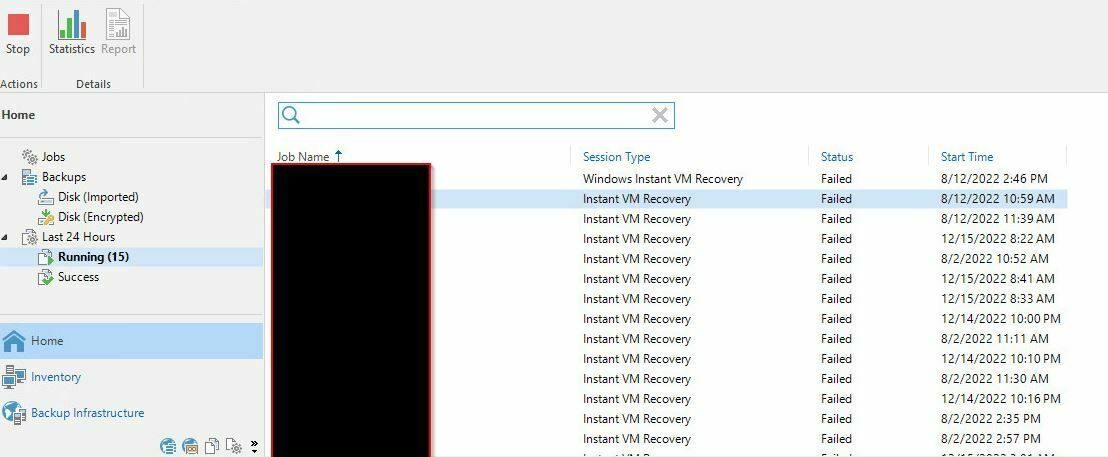
Enter your E-mail address. We'll send you an e-mail with instructions to reset your password.