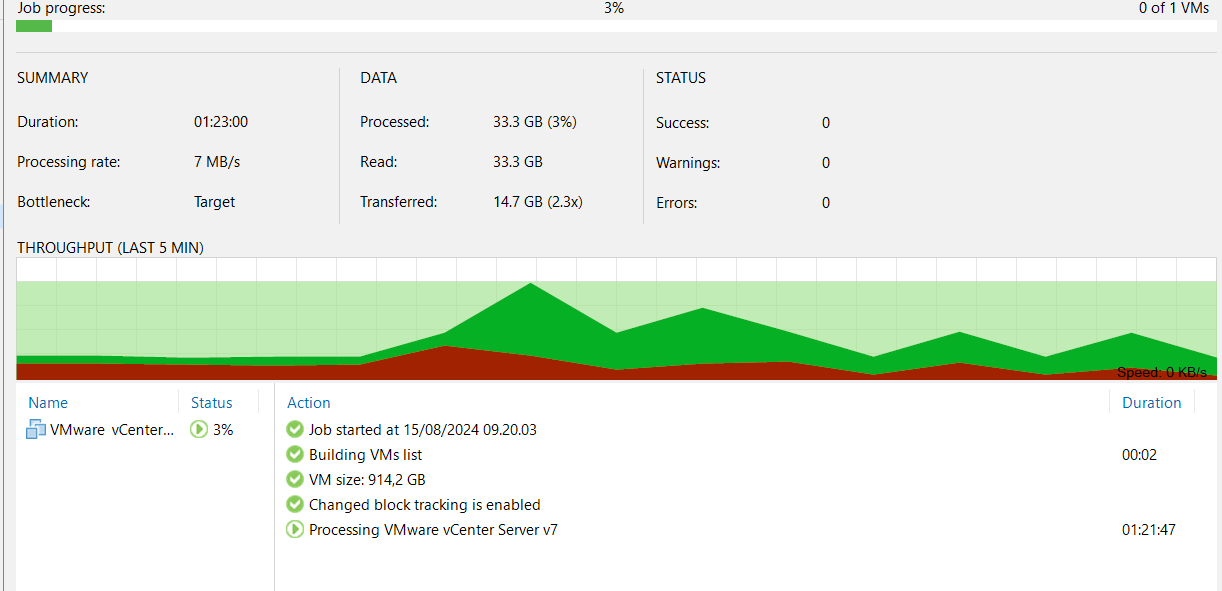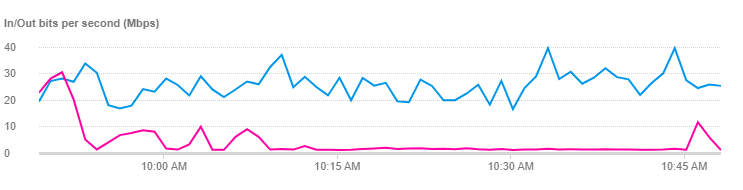Hi, is it to Azure file share or object storage? You’re more likely to hit a bottleneck sending the traffic via VPN than over WAN so is this a security requirement that can’t be satisfied with only permitting specific public IPs to access the storage? Depending on how fast you want to send data to the cloud you could look at Expressroute as an alternative to VPN if it must go via a private network. Otherwise you’ve got to make sure both sides of the VPN have sufficient performance for the throughput required.
Aside from the VPN, you’ve mentioned you’re using SMB to your primary backup storage. This is by far the slowest and least reliable of the available storage options so if you have the ability to move to something like DAS, or iSCSI/FC or even NFS is better IMO. Assuming it’s your VBR talking to both SMB and Azure storage. Your VBR server has to fetch the backup data via SMB over your network, which means no multipathing or anything to optimise performance, and then send that over the network to Azure via the VPN. If you’re using DAS or a dedicated storage network then your VBR server isn’t utilising its production network-facing bandwidth to both fetch data and then send data onwards, this can optimise transfer times.
I do want to know if you are using Azure as a file share via SMB instead of as an object storage repository as this has dramatic performance implications and file size limitations.