Hi friends,
Can you help me please ? I have new installed Veeam Server and i imported the backup from storage. Now i need to make a full restore from imported backup ?
Thank you,
Hi friends,
Can you help me please ? I have new installed Veeam Server and i imported the backup from storage. Now i need to make a full restore from imported backup ?
Thank you,
Hi
More information : Step 1. Launch Full VM Restore Wizard - Veeam Backup Guide for vSphere
Good luck!
Hi
If I'm understanding what you mean & have currently... In the VBR console, you should see a section under "backups" saying 'imported'. You should be able to expand it and see your vm backups. Rt-click on a backup /vm object and select a restore option.
Cheers!
Whoops, I misread the question!
This may help: Step 1. Launch Full VM Restore Wizard - Veeam Backup Guide for vSphere
In the home tab you should see the backups under Backups → Disk(imported). From there you can start restoring whatever you need. Or just click the Restore button in the top bar.
Our community is awesome; this topic exists just since 8 minutes and we have 4 answers. 

Ts
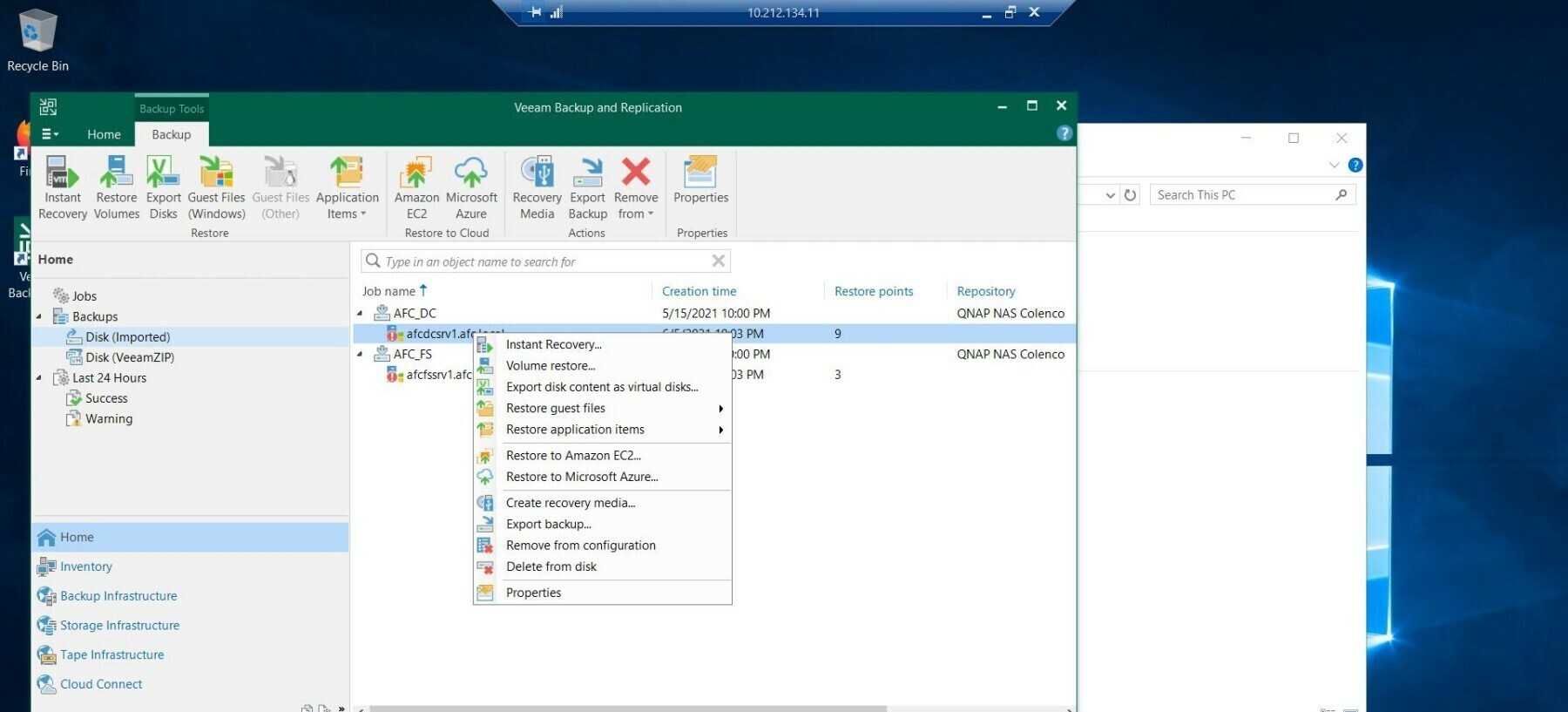
First i need to export the backups and then instant recovery ?
@tom, no, you have imported the backups, so VBR can read them and restore from the backup-file. Exporting is not necessary.
So what i should do first ?
It looks like you are recovering a Domain Controller. Have a look at this:
How to recover a Domain Controller (DC) - Best practices for AD protection (veeam.com)
To perform a recovery, this guide will help:
You have an agent backup. So for a physical machine you should create the recovery media and boot your machine with it; then you connect to your Veeam server and do a bare-metal restore.
https://helpcenter.veeam.com/docs/agentforwindows/userguide/image_boot.html?ver=50
i
It looks like you are recovering a Domain Controller. Have a look at this:
How to recover a Domain Controller (DC) - Best practices for AD protection (veeam.com)
To perform a recovery, this guide will help:
/I will write you back, but i think this will help me. Thank you everyone.
Enter your E-mail address. We'll send you an e-mail with instructions to reset your password.