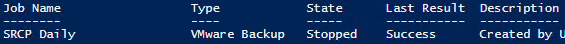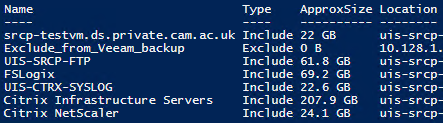Using the cmdlet Get-VBRJob I can get the backup job. Pipping this to Get-VBRJobObject shows me the objects backed up by this job.
Most of the VMs in this backup job exist in folders so all I see are a list of those folders.
How do I get the VMs contained in these folder?