How to tell which backup proxy is being used by agent based backup job? NAS file share backups show the proxy server being used but not seeing the same for an agent based backup job.
Hi, Agents talk directly to the backup repository 
Only exception is when you’ve got storage snapshot integration with an underlying SAN the agent is running on
As Michael noted the Agent backs up directly to the repository and bypasses the Proxy server. See this thread on the Forums which also confirms it - Proxy Servers for Agent Backups - R&D Forums (veeam.com)
Hi
As Michael shared, Agents do not use Proxies. Veeam installs the Installer & Transport services directly on the agent computer(s) you’re wanting to back up, which normally is handled by Proxies. So, all the backup processes are done on the computer you’re backing up. I like how The Agent Guide shows this architecture:
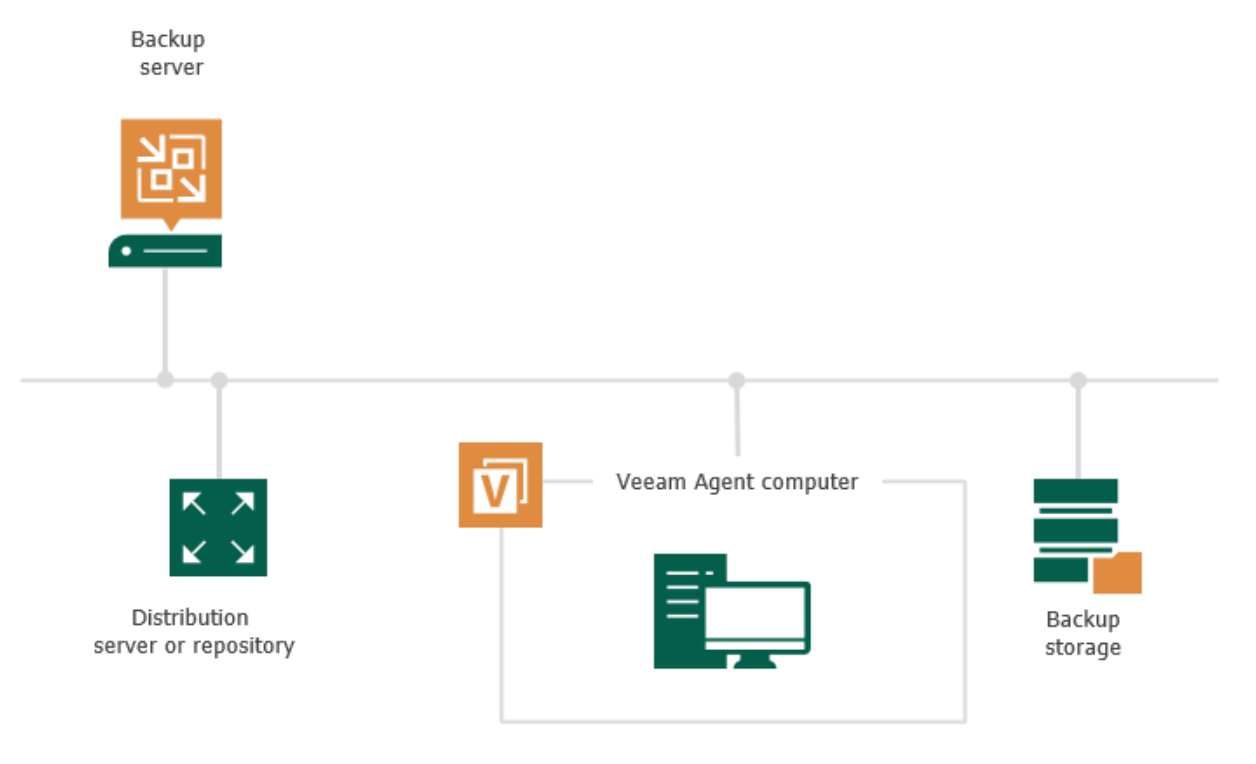
The Distribution Server above is just a 64bit Windows server which VBR can use to deploy the Agent (is by default the VBR server).
Hope this helps.
Are you having issues or just wondering?
Hi
I believe your question was answered here? If so, do you mind selecting the comment which best answered your question as ‘Best Answer’ so others who come across your post with a similar query can benefit? If you have any other questions though, don’t hesitate to ask.
Thank you.
Comment
Enter your E-mail address. We'll send you an e-mail with instructions to reset your password.
